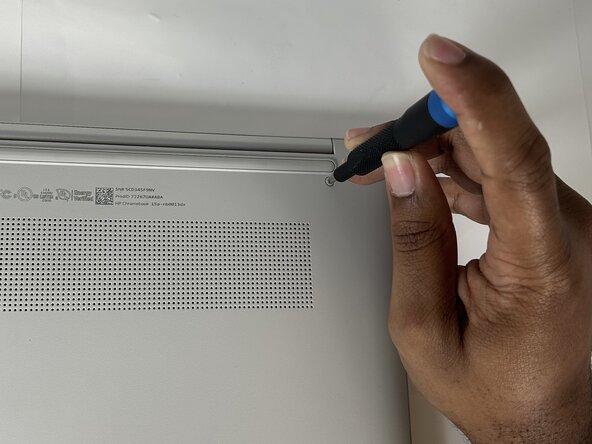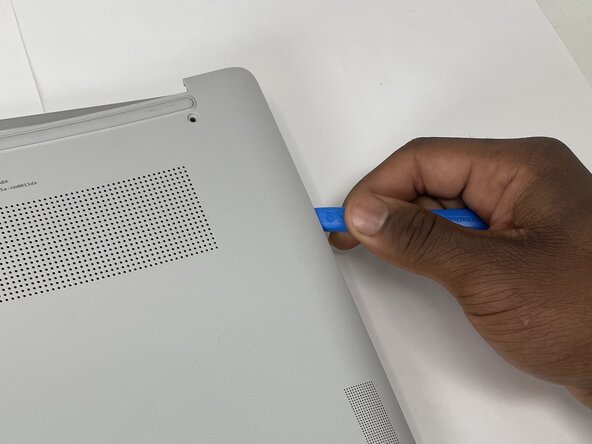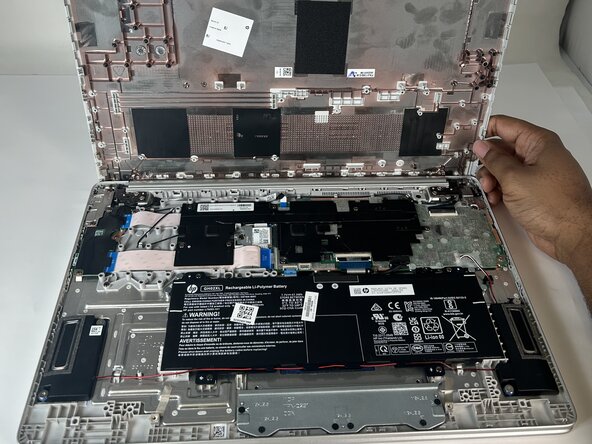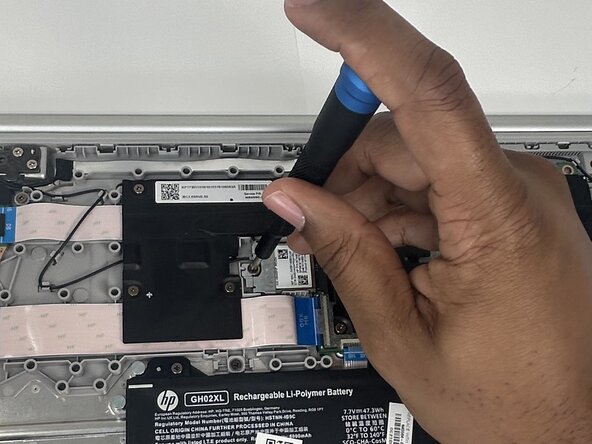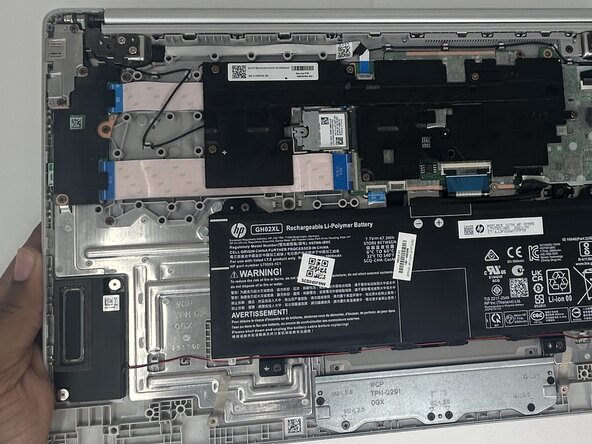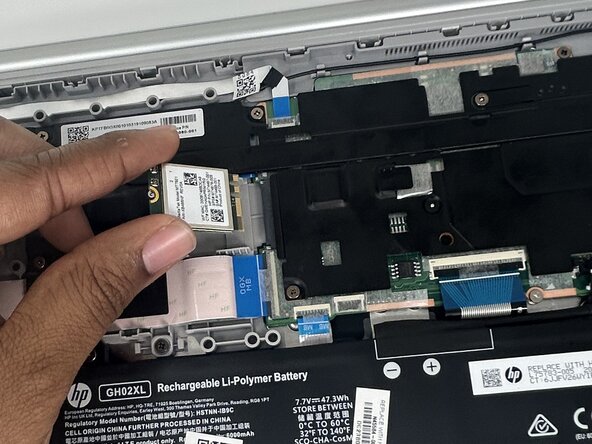HP Chromebook 15a-nb0013dx Wi-Fi Module Replacement
ID: 185436
Description: If you are experiencing slow internet...
Steps:
- For your safety, unplug all peripheries, discharge the battery below 25%, and power down your device before beginning disassembly.
- Lay the device down so the lower case is facing up.
- Use a Phillips screwdriver to remove four 6.6 mm screws that secure the lower case.
- Insert an opening tool into the seam between the lower case and the chassis, near the hinge.
- Pry around the entire perimeter of the lower case until it fully releases.
- Remove the lower case.
- Use a Phillips #0 screwdriver to remove the one 4.1 mm screw that secures the metal bracket on top of the Wi-Fi module.
- Grasp and remove the metal bracket.
- Use angled tweezers to lift up and disconnect the lower Wi-Fi module coaxial connector.
- Use angled tweezers to lift up and disconnect the upper Wi-Fi module coaxial connector.
- Grasp the Wi-Fi module and pull it directly out of its socket.