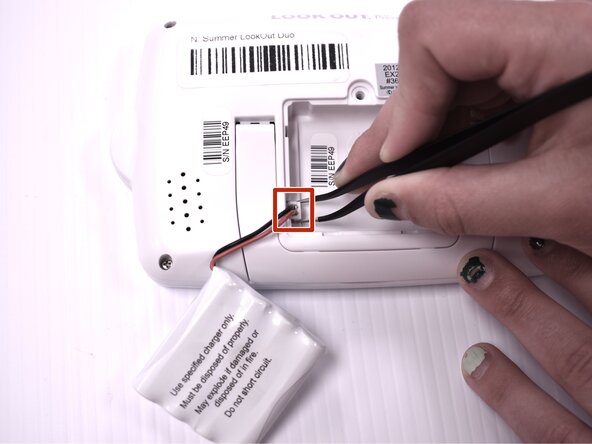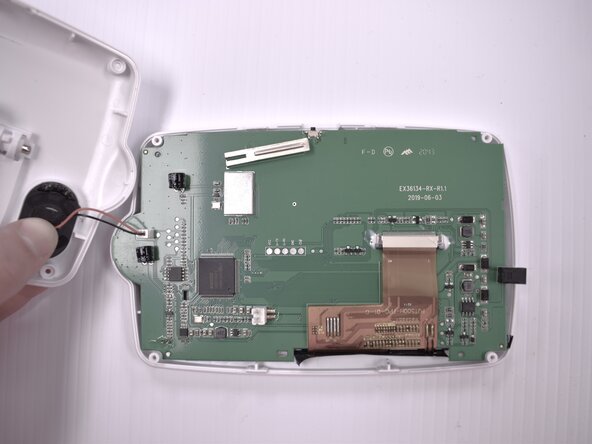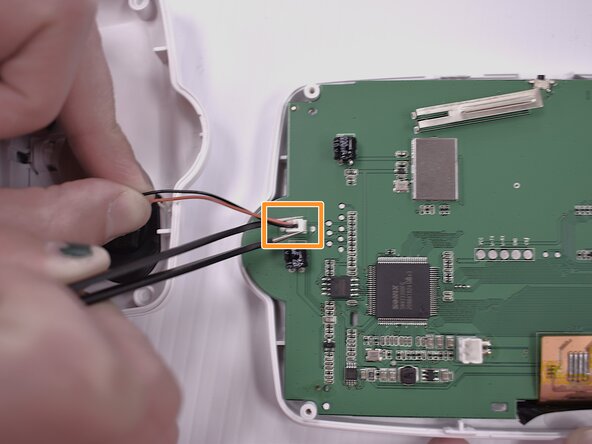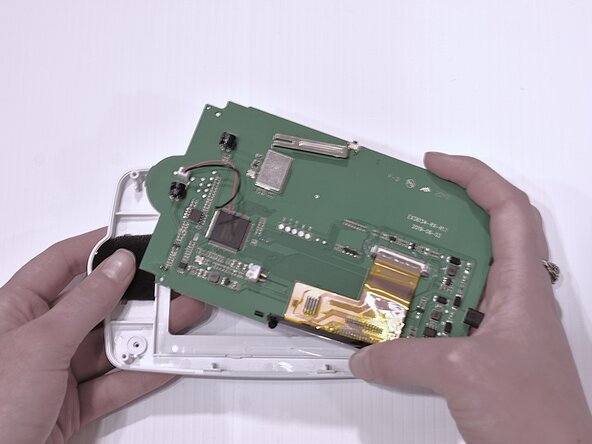Summer LookOut Duo Motherboard and Display Replacement
ID: 185452
Description: If the SummerLookout Duo is displaying broken...
Steps:
- Flip the device over so the back is facing up.
- Remove the 9 mm screw using a Phillips #1 screwdriver.
- Lift the battery panel away from the device.
- Flip the handheld monitor over and let the battery fall out into your hand.
- Using angled tweezers, gently remove the plastic wire coupling from the side of the open battery compartment.
- If the coupling struggles to release, with a loose but firm grip, slightly wiggle the plastic wire coupling back and forth until it releases.
- Remove the battery from the device.
- Using the Phillips #00 screwdriver, remove the four 7mm screws from each corner on the back of the handheld monitor.
- Remove the casing from the back of the handheld monitor.
- A nylon spudger may be helpful to pry the case open.
- Using the angled tweezers, gently remove the plastic wire coupling connecting the speaker to the motherboard.
- The power button may come loose as the case is being removed.
- Remove the motherboard and monitor display together and set aside.