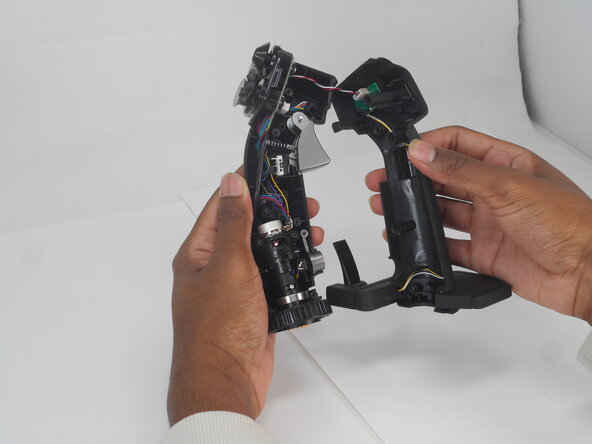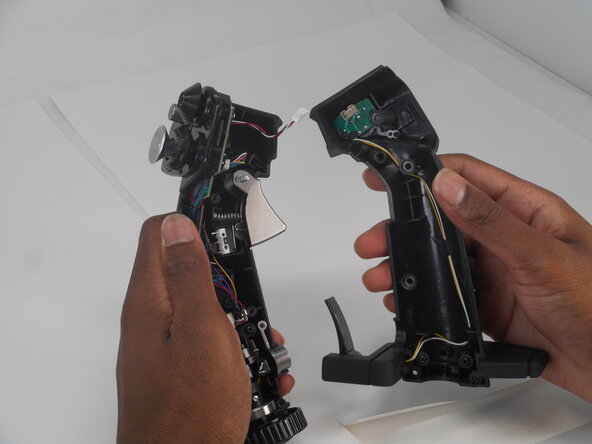Logitech G X56 HOTAS Joystick Mini Analog Joystick Cover Replacement
ID: 185457
Description: If your Logitech G X56 HOTAS Joystick (model...
Steps:
- Turn the locking bezel counterclockwise, then remove the joystick from the joystick base.
- Remove the five 11.7 mm-long Phillips #0 screws that secure the case.
- Pull the joystick casing apart to reveal the internal components.
- The casing will need a little force to split open.
- Take care not to damage or strain the connected cable.
- Grip and pull the white connector directly out of its socket.
- The connector is fragile. If removed forcefully, it may affect the PCB performance.
- Refer to the left or right side for replacement guides of other parts (left, then right side in order).
- Remove the two Phillips #0 11.7 mm screws that secure the mini analog stick PCB.
- Gently lift the housing containing the PCB and the joystick from the housing.
- Carefully remove the housing, since the wires are connected to the PCBs in the joystick.
- Using two fingers, pull the mini joystick cover directly off.