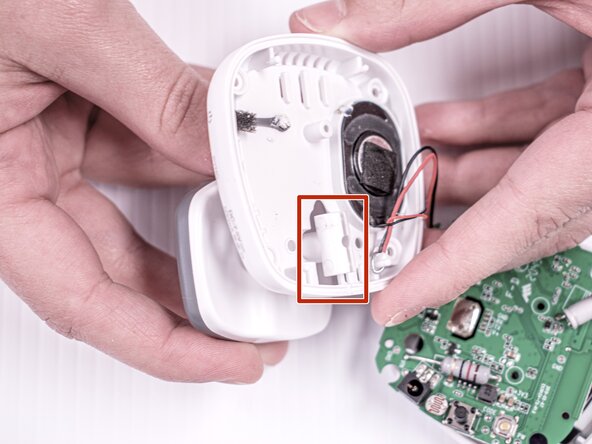Summer LookOut Duo Camera Stand Replacement
ID: 185462
Description: If your Summer LookOut Duo baby monitor cameras...
Steps:
- Remove the plastic wall mount attached to the base of the stand.
- Remove the four 9 mm screws on the back four corners of the camera using a Phillips #00 screwdriver.
- If needed, gently bend the antenna of the camera out of the way to access the screw in the bottom left corner.
- Remove the two 8 mm screws near the bottom center of the back of the camera using a Phillips #00 screwdriver.
- Gently remove the front casing.
- The motherboard will go with the front casing, so don't pull too hard or else the wires connected to the speaker might break.
- Grab the base of the stand and rotate it 90 degrees so the head of the stand is perpendicular to the opening. Tilt the head down and pull it through the opening.
- Replace the new stand.