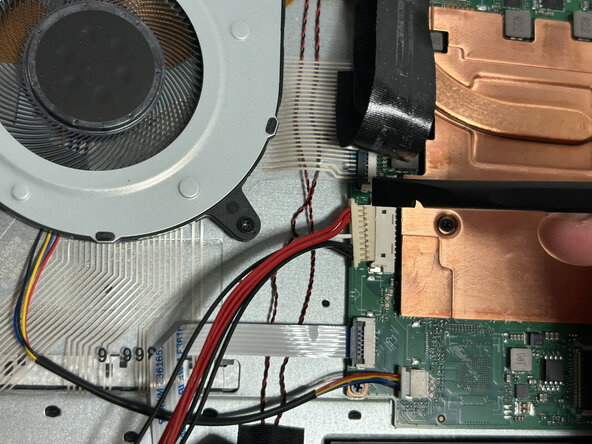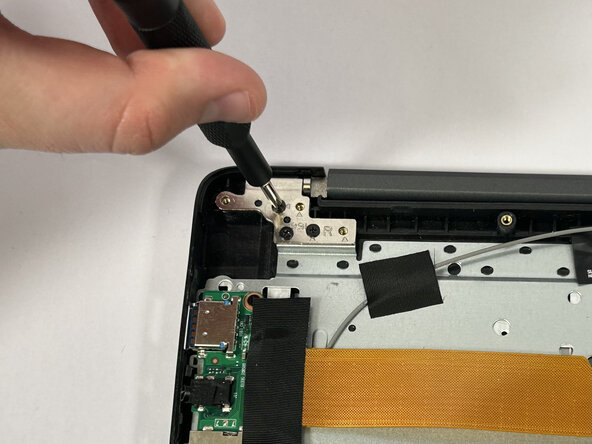SGIN X15S Display Assembly Replacement
ID: 185469
Description: This guide covers the replacement of the...
Steps:
- Remove the eight top and middle 7.3 mm screws using the Phillips #0 screwdriver.
- Remove the six bottom and side 4.4 mm screws using the Phillips #0 screwdriver.
- Use the nylon spudger to gently pry a bit of the back panel open. With the opening pick, go all the way around until the back panel is loose.
- Pull the back panel off the laptop.
- Gently remove the tape holding the battery's cord to the motherboard, followed by the tape in the middle of the cord.
- If your battery is swollen, halt this guide and follow the swollen battery disposal guide.
- Use the nylon spudger to detach the battery from the motherboard.
- Using a nylon spudger, release the lock on the cable connected to the screen.
- Remove the cable from the lock.
- Remove the eight 3.4 mm screws from the metal brackets holding the screen to the rest of the computer using a Phillips #0 screwdriver.
- There will be four screws per bracket.
- Place the laptop on its side.
- Gently open the laptop and remove the display assembly.
- If the screen has any cracks be careful of hand placement when opening the screen and/or wear gloves to avoid cuts.