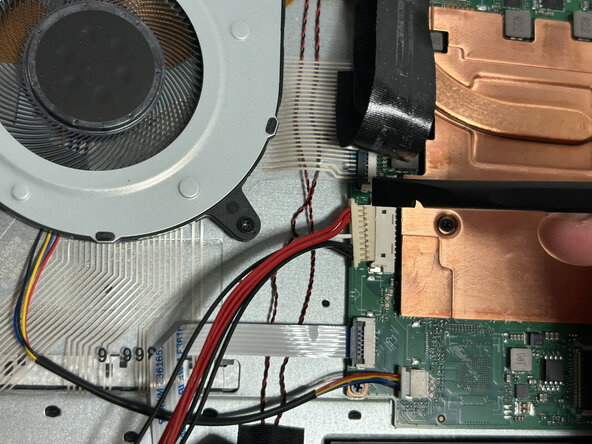SGIN X15S Heat Sink Replacement
ID: 185480
Description: While working on your device, if you notice...
Steps:
- Remove the eight top and middle 7.3 mm screws using the Phillips #0 screwdriver.
- Remove the six bottom and side 4.4 mm screws using the Phillips #0 screwdriver.
- Use the nylon spudger to gently pry a bit of the back panel open. With the opening pick, go all the way around until the back panel is loose.
- Pull the back panel off the laptop.
- Gently remove the tape holding the battery's cord to the motherboard, followed by the tape in the middle of the cord.
- If your battery is swollen, halt this guide and follow the swollen battery disposal guide.
- Use the nylon spudger to detach the battery from the motherboard.
- Remove the four 3 mm screws holding the heatsink in place using a Phillips #0 screwdriver.
- Lift and remove the heatsink.
- There is thermal paste on the bottom that will need to be cleaned off and reapplied if the motherboard is replaced.