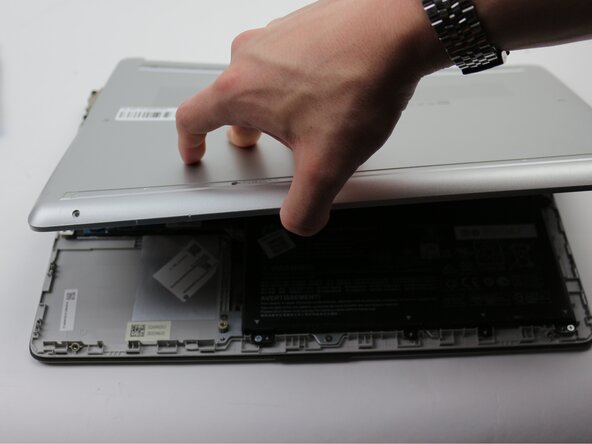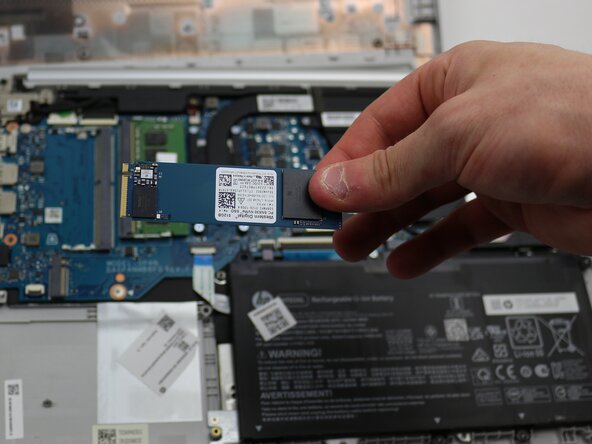HP 14-dq5043cl SSD Replacement
ID: 185518
Description: Is your device losing your data, struggling to...
Steps:
- For your safety, unplug all peripheries, discharge the battery below 25%, and power down your device before beginning disassembly.
- Remove the two rubber feet on the lower case.
- If you intend to reuse the rubber feet: Use a hairdryer or iOpener to lightly heat the feet to loosen the adhesive that secures them prior to removal. Take care not to stretch out the rubber.
- Remove the six M2XL6 Phillips screws that secure the lower case.
- Insert a nylon spudger into the seam between the lower case and chassis.
- Pry around the entire perimeter until the lower case fully releases.
- Remove the lower case.
- Remove the single screw that secures the SSD with a Phillips #1 screwdriver.
- Pull the SSD directly out of its socket to remove it.