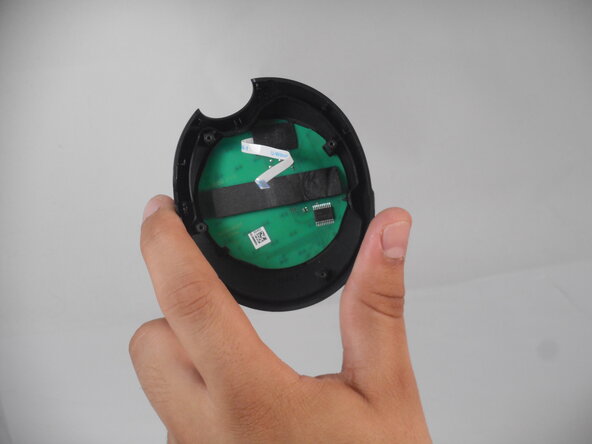Sony ULT WEAR Touch Sensor Replacement
ID: 185536
Description: Having trouble operating the touch controls...
Steps:
- Remove the right ear pad by gently prying it open with the spudger.
- Remove the eight 4.3 mm screws on the driver.
- Flip over the right ear pad to expose the outer shell.
- Carefully pry the outer shell with the plastic spudger, making sure to keep the ribbon cable intact.
- Disconnect the ribbon cable from the board.
- The sensor is attached to the outer shell, from here the sensor can be replaced.