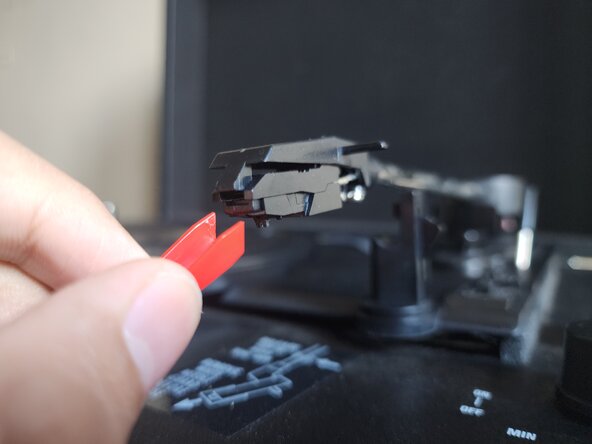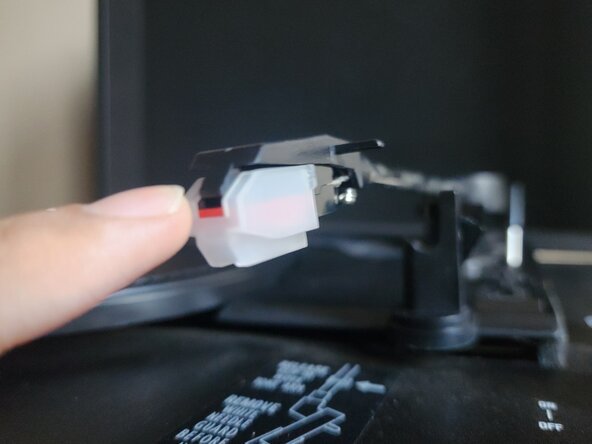Guangzhou H&F Wireless Record Player Stylus/Needle Replacement
ID: 185575
Description: Use this guide to help you replace the...
Steps:
- Make sure your record player is unplugged from the outlet. Do not plug in or power on your record player while changing the needle, the exposed wires and metal can shock you or damage your device in the process!
- Open the lid of your portable record player.
- Flip the clip on the needle stand to release it.
- Flip the lever near the back of the record player to raise the needle.
- Remove the plastic case over the needle.
- Stick a finger nail in between the needle and the needle stand.
- Push it down until you hear a click and the tip of the needle faces down.
- Push it carefully. Too much pressure can damage or break your record player.
- Remove the needle from the stand.
- Remove the packaging and case from the new needle.
- Insert the new needle into the grooves at the sides of the needle stand
- Push the needle up until clicks into place.
- Return the plastic case back over the needle.
- Flip the needle stand lever back, lowering the stand's lift.
- Reconnect the latch over the needle stand.
- Close the music player.