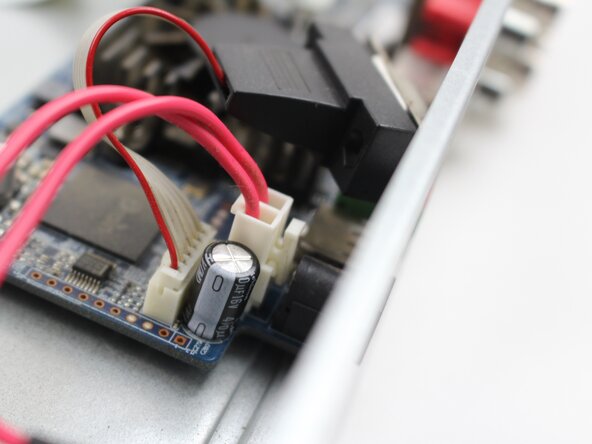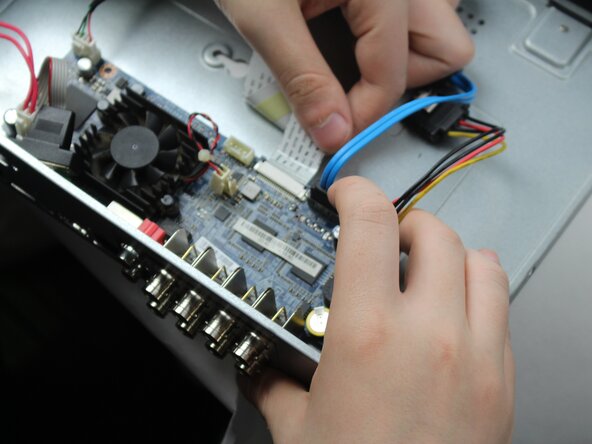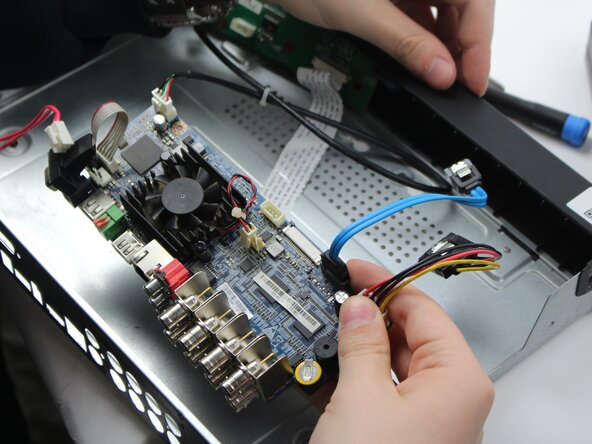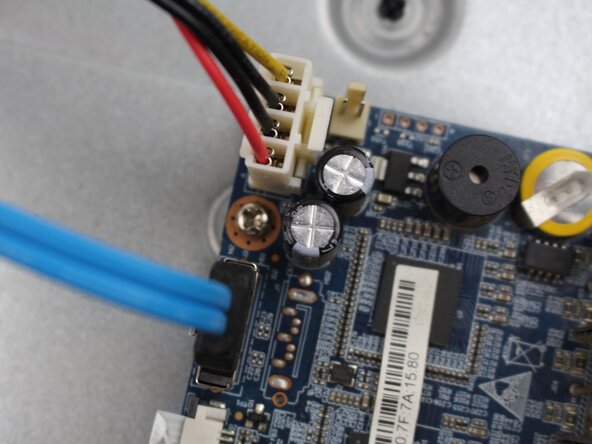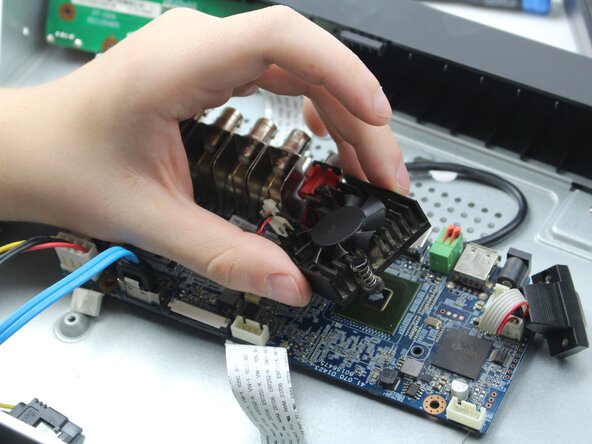Lorex LHV210800 Motherboard Replacement
ID: 185581
Description: The motherboard of the DVR is the main...
Steps:
- Before beginning, disconnect the DVR from power and unplug all peripheries.
- Remove each of the two 1 cm screws on the right and left sides of the DVR with a Phillips screwdriver.
- Remove the four 1 cm Phillips screws on the rear panel.
- Do not unscrew the screw connected to the lower case.
- Lift up and remove the top cover.
- Unscrew the 1cm hex screws with the driver and a size 8 hex socket.
- Unplug the cord from the socket in the motherboard.
- Remove the two 1cm screws from the back panel.
- This makes it easier to slide out with no issue.
- Once all the screws are off the back panel, remove the power source.
- The power source would be the white box with the R/B/G cables attached, along with the blue and other white box with R/B/B/Y cords.
- Remove this pin in order to take off the fan.
- Remove the fan in order to access the motherboard.