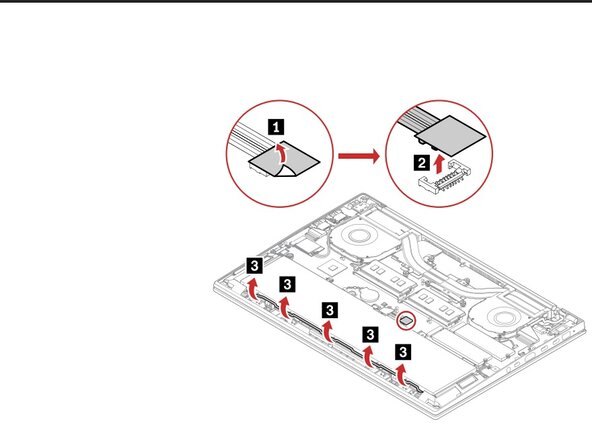Lenovo ThinkPad X1 Extreme (2nd Gen) WiFi (WLAN) Card Replacement
ID: 185632
Description: This is a pretty straightforward and easy...
Steps:
- Disconnect all chargers and accessories from the laptop.
- Shut down the laptop through Windows (or whatever OS), or hold the power button down for ~10secs until the screen and power lights turn off and the laptop does not respond to key presses or touchpad input.
- Unscrew the 7 captive screws on the base of the laptop.
- Pull up from the top (next to the hinge) and unclip the base clips, then pull up and forward (away from the laptop) to remove the base.
- Pull the battery connector up to a 45 degree angle and gently pull up to remove it from the base of the laptop.
- Gently pull up on the black and gray antennae from the tip to disconnect the antennae from the WiFi card.
- WiFi Antennae are very fragile, so be gentle so you don't break them. They require a lot of effort to replace.
- Unscrew the 1 Philips screw from the WiFi card, and gently pull the card out of the slot.
- To install a new WiFi Card. Insert the card at a slight angle into the slot, and screw the 1 Philips screw in to hold the card in place. Then insert the antennae into their respective holes gently. Black goes into slot 1 on the card, and gray in slot 2.
- WiFi antennae connector tips are very fragile, so insert them carefully and only push into the slot until you hear the click. Do not force them.