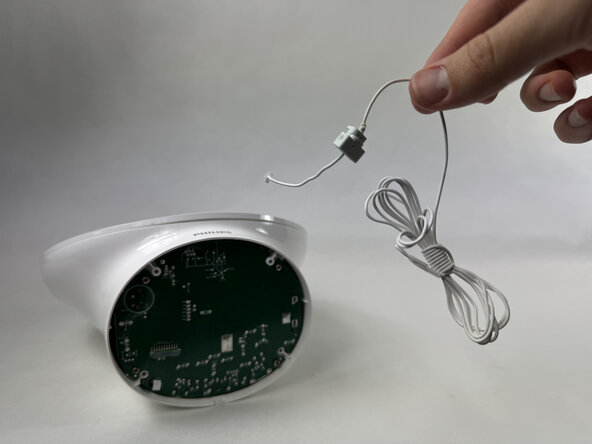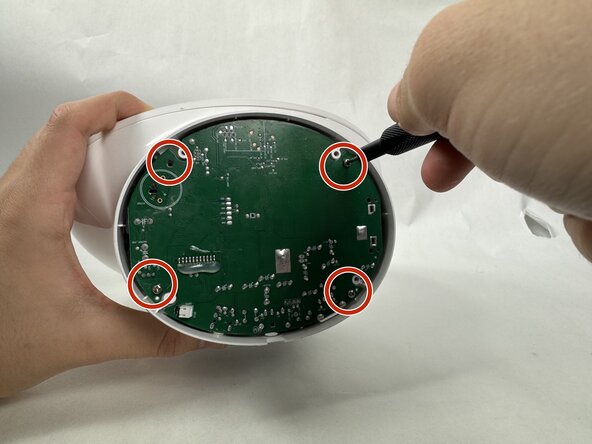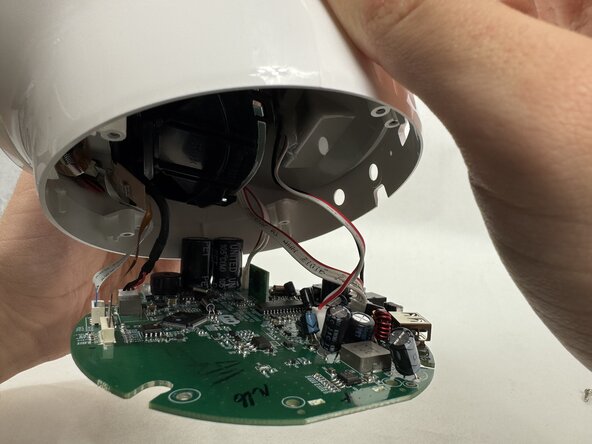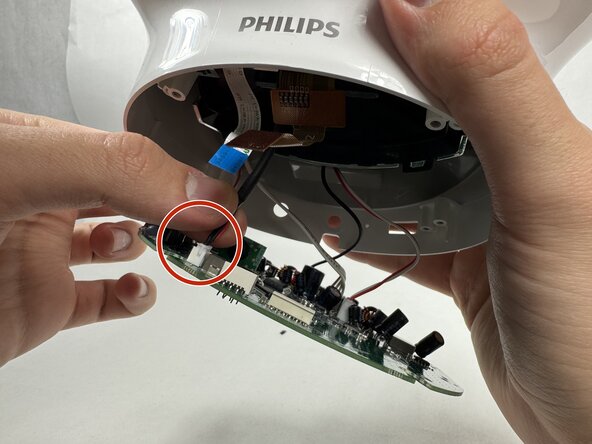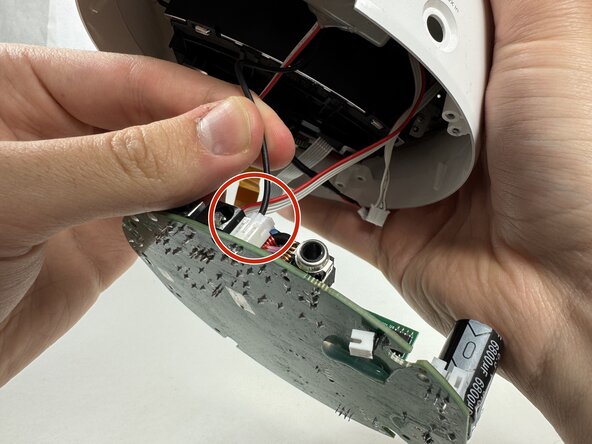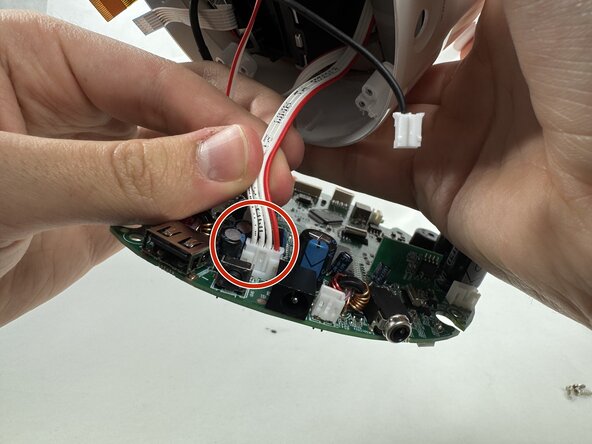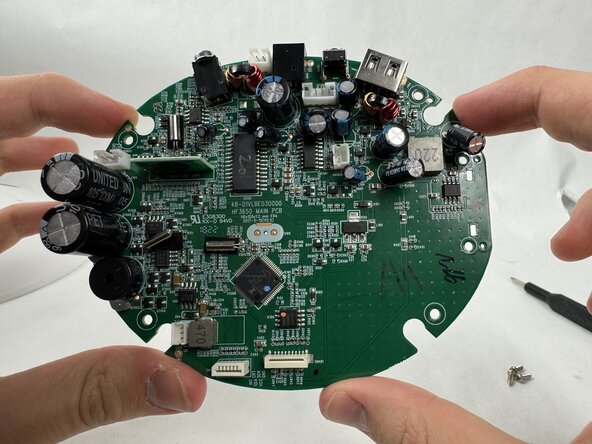Philips Somneo Motherboard Replacement
ID: 185691
Description: If you need to reinstall a new motherboard unit...
Steps:
- Remove the four silicone feet on the bottom plate.
- Remove the following Phillips screws from the bottom plate:
- Two 9 mm screws
- Two 13 mm screws
- Remove the bottom plate from the device.
- Disconnect the antenna connector by pulling it directly out of its port.
- Remove the antenna.
- Remove the four 9 mm Phillips screws securing the motherboard.
- Gently pull the motherboard down until the cables are visible.
- Take care not to strain the connected cables.
- Remove each cord by gently disconnecting each connector with your hand.
- Continue gently removing each cord with you hand.
- Finish gently removing the final cord attached to the motherboard to successfully remove the motherboard.