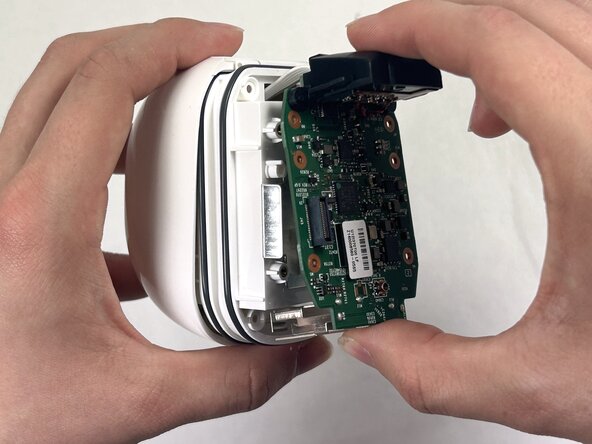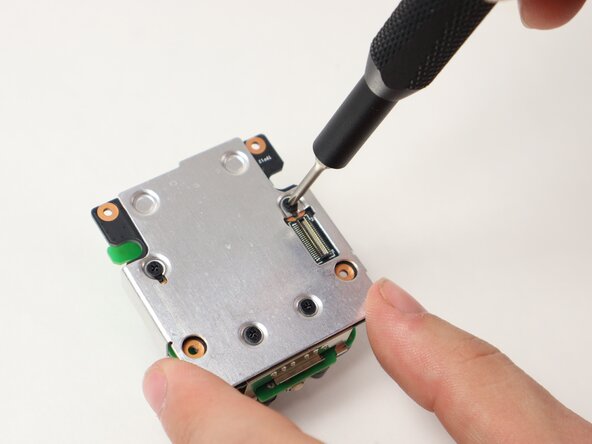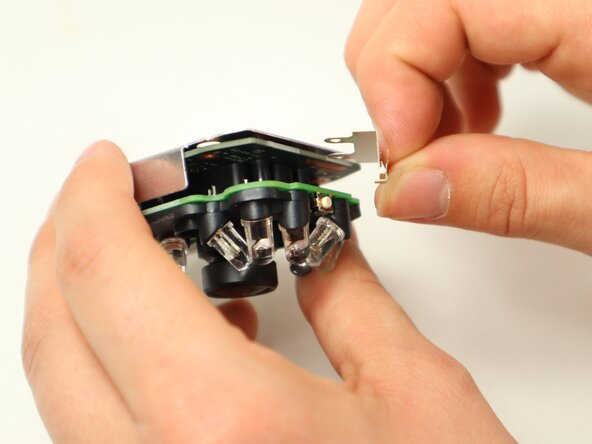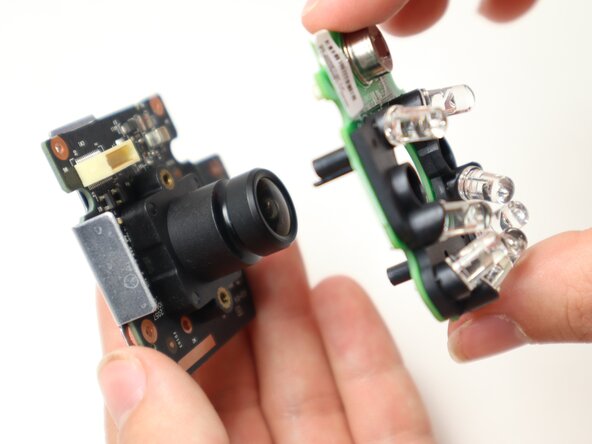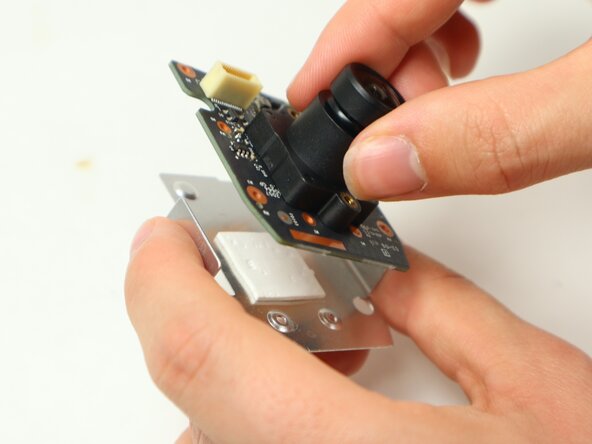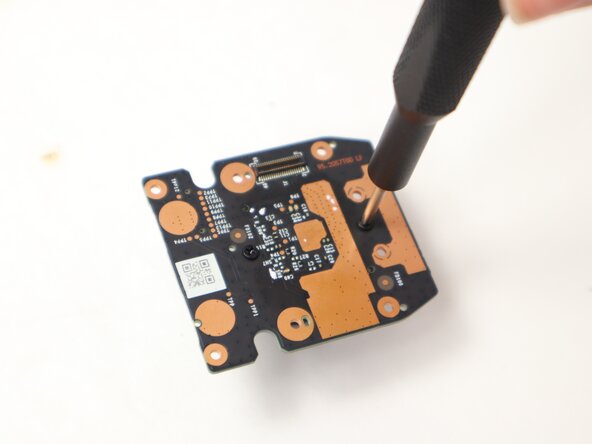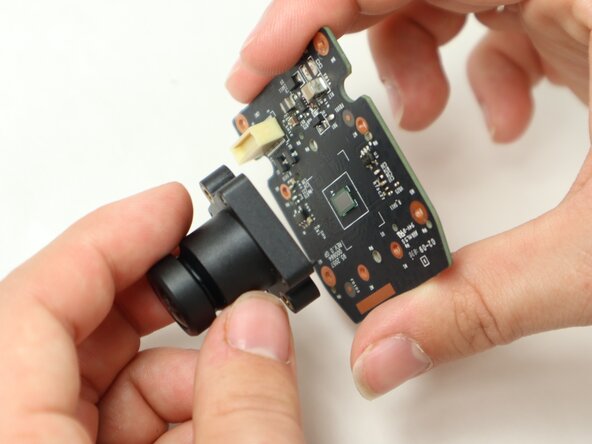Arlo Pro 2 Camera Lens Replacement
ID: 185707
Description: If your Arlo Pro 2 camera is damaged, blurry,...
Steps:
- Press the release button on the camera and gently pull apart the casing to open the device.
- Remove the battery from inside the case.
- Use a T5 Torx screwdriver to remove the four 7 mm screws securing the camera case.
- Carefully pull the outside of the case apart from the internal case to remove the camera components from the outside casing.
- Use a Phillips #00 screwdriver to remove four 4 mm screws connecting the daughterboards to the motherboard.
- Seperate the daughterboards from the motherboard and camera casing.
- Use a Flathead 4 mm screwdriver to remove the four 7 mm screw posts connecting the motherboard to the case.
- Carefully pull the motherboard apart from the camera casing.
- Disconnect the white cord from the port on the motherboard, by gently pulling away from the port to fully isolate the motherboard from the case.
- Use a Philips #00 screwdriver to remove the four 4 mm screws on the back metal plate holding the daughterboards together.
- Slide out a small metal retainer bracket from in between the daughterboards.
- Pull apart the daughterboard containing LEDs from the other daughterboard.
- Separate the daughterboard containing the camera piece from the metal backing.
- Use a Philips #00 screwdriver to remove the two 5 mm screws on the back of the camera daughterboard to disconnect the camera piece from the daughterboard.