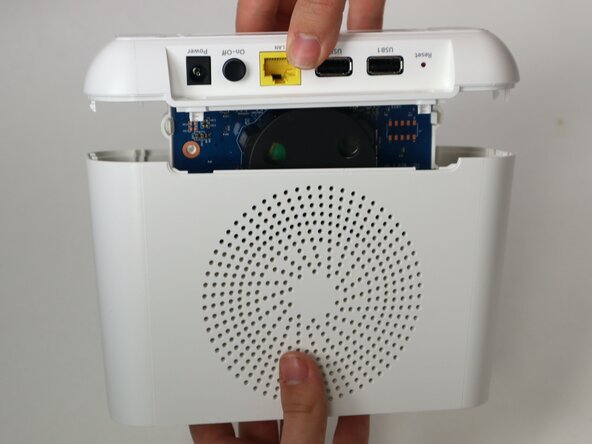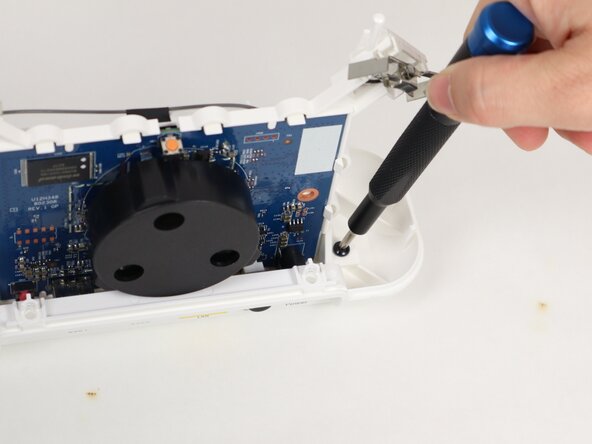Arlo Pro 2 Base Station Motherboard Replacement
ID: 185710
Description: If your Arlo Pro 2 is having performance issues...
Steps:
- Use a TR10 Torx screwdriver to remove the two 10 mm screws on the side of the base station, above the USB ports.
- Pull apart the top case from the bottom.
- This may require some force as there are internal catches.
- Use a TR10 Torx screwdriver to remove the two 10 mm screws to disconnect the motherboard from the base casing.
- The motherboard is connected to the USB ports; when removing it be careful to gently remove the USB ports from their cavities to avoid any damage.