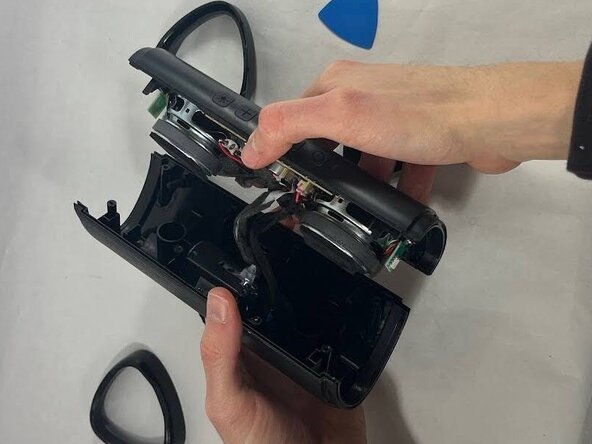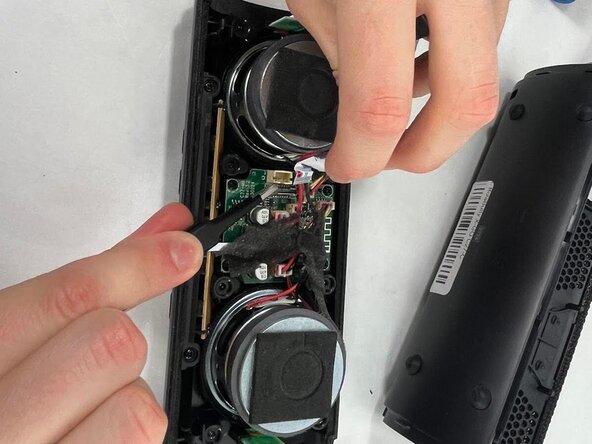BolaButty X-GO C27-C Charging Port Replacement
ID: 185718
Description: If it doesn't seem like your BolaButty X-GO...
Steps:
- Take an opening tool or pick and wedge it into the groove between the endcap and the main casing. Wiggle it back and forth.
- Strike the speaker endcap firmly against a solid surface to pop the end caps off.
- Removing the end caps requires a good amount of force. There is a realistic chance that you will damage your speaker or break the caps.
- Wedge an opening tool or a pick under the speaker cover and work it back and forth to loosen it. Repeat for all four sides.
- Remove the speaker cover.
- Remove the eight 12 mm screws securing the driver housing using a Phillips #0 screwdriver.
- Gently pull apart the two halves of the speaker.
- Take care not to strain the cables.
- Use a Phillips #0 screwdriver to remove the three 10 mm screws securing the charging housing.
- Separate the charging port from the battery.
- Use a pair of tweezers to lift the black ZIF locking flap securing the ribbon attached to the charging port.
- While pulling up on the latch, remove the ribbon.