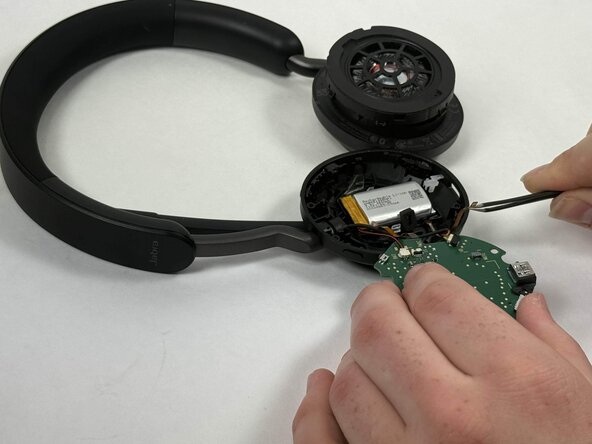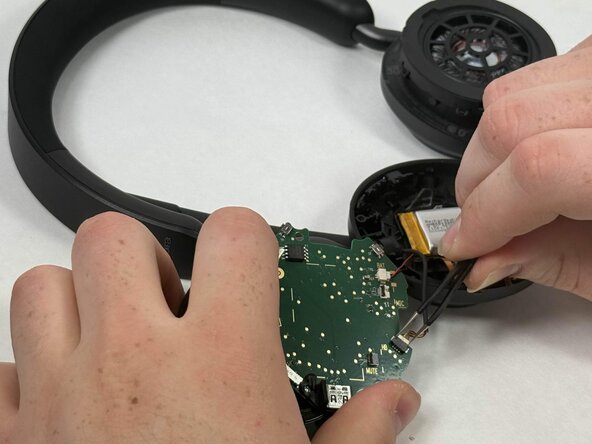Jabra Evolve2 65 Microphone Replacement
ID: 185726
Description: The microphone is vital to the functionality of...
Steps:
- Lay your headphones down on a flat, solid surface.
- Insert an opening tool into the seam between the ear pad and driver housing, near the hinge.
- Gently pry the ear pad away from the driver housing until it releases.
- Pry off the other ear pad in the same manner.
- Peel back the tape where the microphone's base connects to the headband.
- Use a T6 Torx screwdriver to remove the single 2 mm screw.
- Go about a third of the way around the first screw and peel back the tape to locate the second screw.
- Use T6 Torx screwdriver to remove the single 2 mm screw.
- Locate the third screw after peeling the tape off entirely after removing the second screw.
- Use a T6 Torx screwdriver to remove the final 2 mm screw.
- Use an opening tool to pry up and set aside the driver housing.
- Gently remove the motherboard from the housing..
- After locating the battery underneath, use a pair of tweezers to disconnect all connected cables.
- Using tweezers, gently wiggle out the connector that joins the battery to the motherboard. The correct connector will be labeled on the motherboard and is the one that contains 2 wires, one black and one red.
- Using a soldering iron, desolder the driver connections from the motherboard.
- When reinstalling the driver to the motherboard, make sure you solder the driver connections to the correct terminals. The red wire goes to the "P" and the black wire goes to the "N."
- Using an opening tool, gently pry out the battery.
- Hold the microphone arm in place tightly.
- Twist the arm downwards and pull gently, but firmly until it comes off.
- If microphone does not disconnect right away, wiggle the microphone arm slightly up and down until it pops out of place.