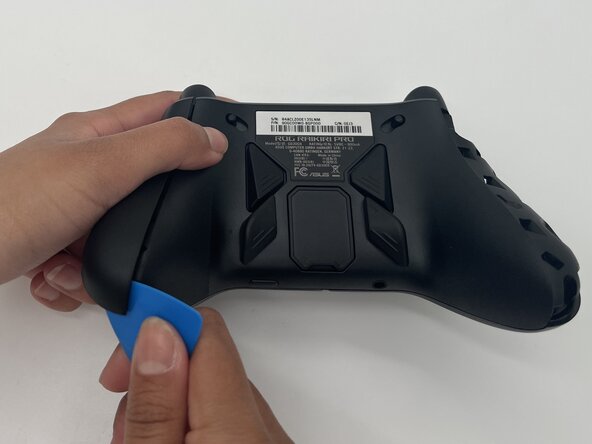ASUS ROG Raikiri Pro Motherboard Replacement
ID: 185731
Description: This guide shows how to replace the motherboard...
Steps:
- Make sure your controller is completely turned off before proceeding.
- Insert the tip of an opening pick into the seam of the top left handle cover.
- Slide it down to release the clips connecting the handle cover to the controller.
- Remove the left handle-cover.
- Repeat the steps to remove the right handle cover.
- Use a Phillips #1 screwdriver to remove an 11 mm screw from the top of each handle.
- Use a Phillips #1 screwdriver to remove an 11 mm screw from the bottom corner of each handle.
- Place the tip of an opening pick or spudger in the seam of the back center panel.
- Gently slide the pick from left to right along the seam to release the clips connecting the top and bottom of the controller.
- Separate the top and bottom of the device.
- Use a Phillips #1 screwdriver to remove the three 8 mm screws securing the left board.
- Disconnect the ribbon cable that crosses over the battery.
- Use a spudger to carefully remove the board and left rumble motor.
- Use a pair of tweezers to unplug the battery connector from the board.
- Gently remove the battery from its enclosure.
- Use a Phillips #1 screwdriver to remove the three 8 mm screws securing the right board.
- Use a spudger to carefully remove the right board.
- Use a spudger or a clean fingernail to flip up the locking flap of the ZIF connector—this is the unlocked position.
- Use the widest tool possible to avoid damaging the delicate hinge pins.
- Use tweezers or your fingers to gently pull the cable out of its socket.
- To reconnect, make sure the locking flap is flipped up and gently reinsert the cable. Then, flip the locking flap down to secure the cable. The cable should slide into the socket with little to no force. If you're having trouble, remove it, check that the flap is fully unlocked, and try again.
- Using a Phillips #1 screwdriver to remove the six 8 mm screws holding the motherboard to the case.
- Use tweezers to disconnect the ribbon cable from the top of the motherboard.
- Remove the motherboard from the case.
- Be careful when removing the motherboard so you don't damage the USB-C connector.