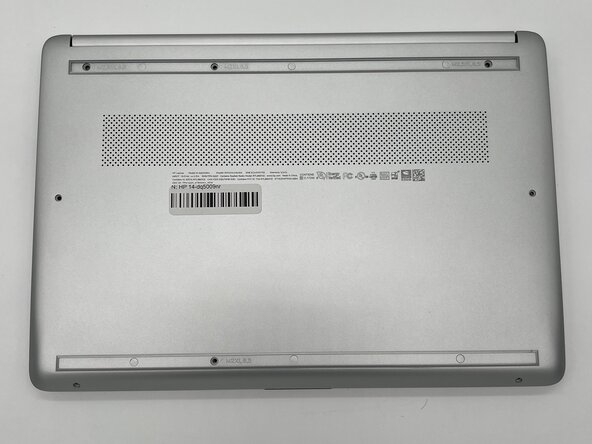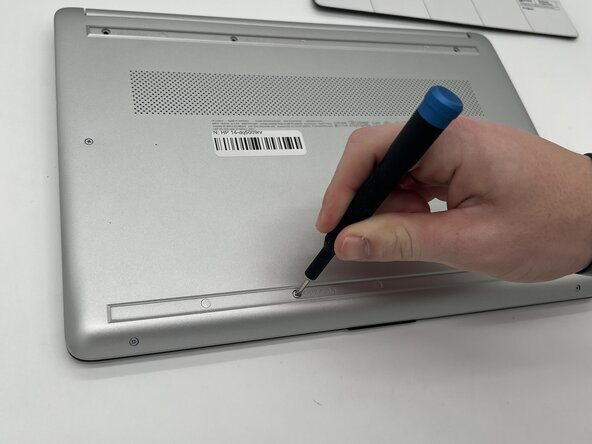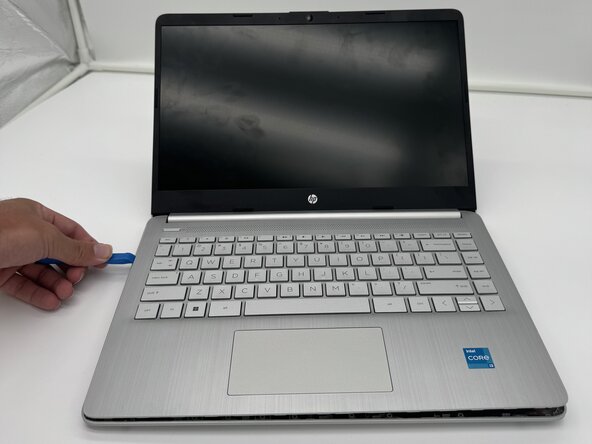HP 14-dq5009nr RAM Replacement
ID: 185770
Description: RAM, or Random Access Memory, is a crucial...
Steps:
- Peel the rubber feet off the bottom casing to reveal hidden screws.
- Keep the rubber feet for reassembly.
- Make sure the device is completely powered off before replacement.
- Use a Philips #0 screwdriver to remove the eight screws from the back case.
- Six 7 mm-long screws.
- Two 4.8 mm-long screws
- Use a plastic opening tool to separate the back case from the palmrest keyboard assembly. Gently pry the back cover from the device.
- Start from a corner of the device and run the opening tool along the edge of the cover to release the clips before you separate them.
- Be careful to not bend or crack the back cover.
- Use a Phillips #0 screwdriver to remove the four 3 mm screws that secure the battery to the chassis.
- Angle the battery up slightly and gently pull it from the socket on the motherboard.
- RAM Stick
- Pull the two side clamps away from the Ram.
- Handle the RAM stick by the edges and avoid touching the gold contacts to prevent static discharge or damage to the module.
- Once the Ram pops up, gently pull the Ram out of the socket.
- The ram stick.