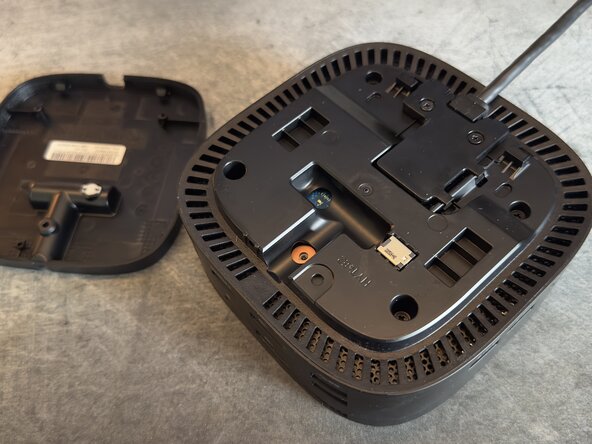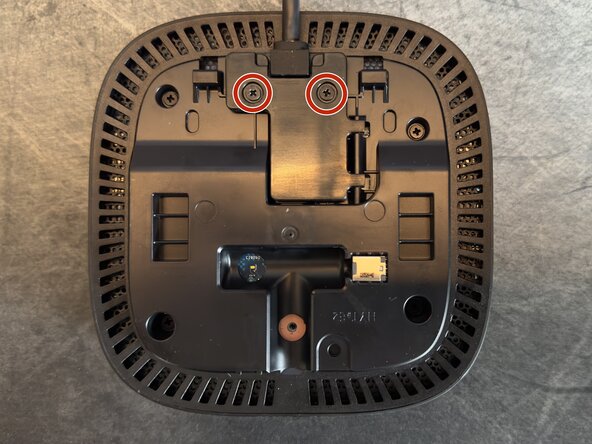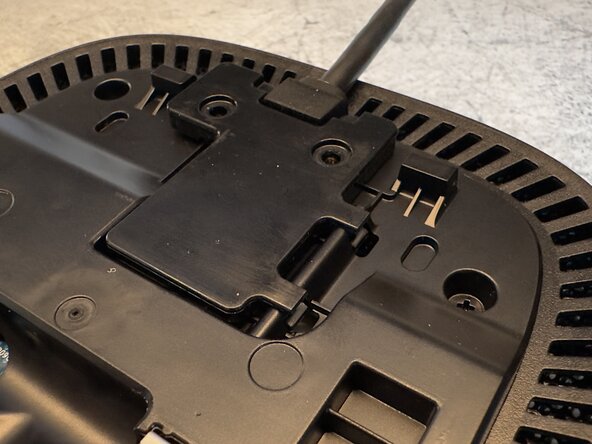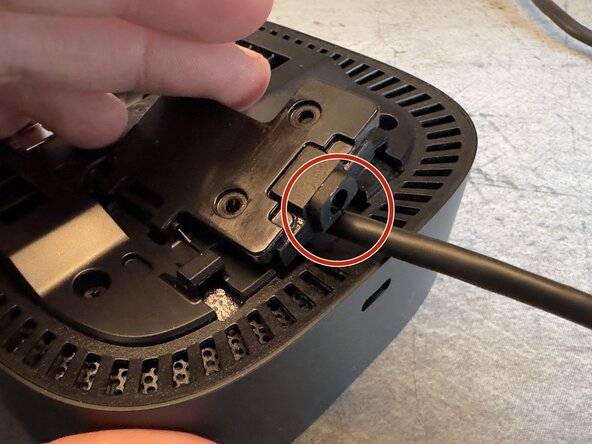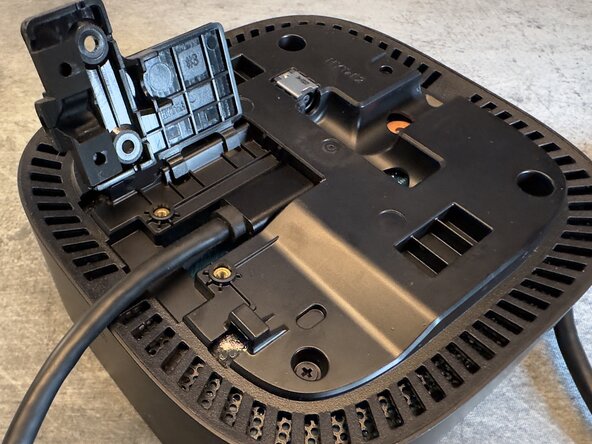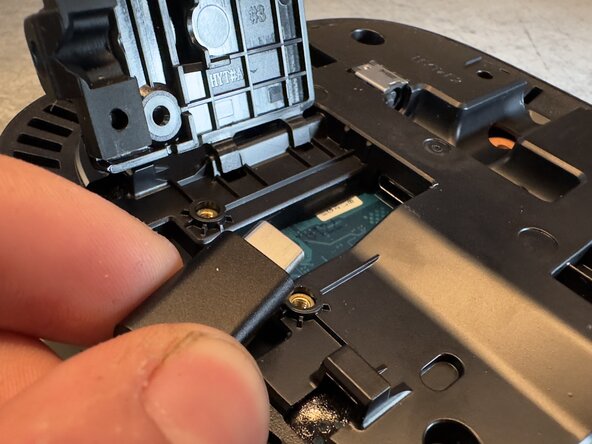HP USB-C G5 Essential Dock - Replacing the USB-C cable
ID: 185908
Description: In this guide, you will find all the important...
Steps:
- First, disconnect the device from the power supply and the laptop.
- Use a Phillips #1 screwdriver to remove the bottom plate.
- Now lift the bottom plate toward the USB cable.
- You can now set the bottom plate aside.
- Use the Phillips #1 screwdriver again to remove the two screws marked on the USB cover.
- Be careful not to confuse the two screws with the screw from the base plate, as the screws are different lengths.
- Once the two screws are removed, you can open the cover.
- Pay attention to the rubber strain relief that surrounds the USB cable. You can simply push the USB cable out from the bottom.
- Now you can easily pull the USB cable out of the port and plug the new one in.
- Be sure to press the new cable back into the strain relief when reassembling.
- During assembly, ensure that the two clips on the base plate are placed on the USB cable side first.