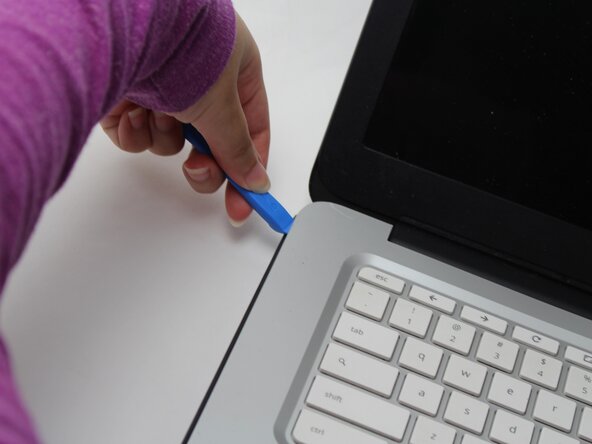HP Chromebook 14-SMB Keyboard Replacement
ID: 185948
Description: If you are having any problems with your...
Steps:
- For your safety, unplug all peripheries, discharge the battery below 25%, and power down your device before beginning disassembly.
- Lay the laptop down with the lower case facing up.
- Remove eleven screws using a Phillips screwdriver.
- Remove the two rubber stoppers, then remove the two Phillips screws.
- Flip the laptop over and open the lid.
- Insert an opening pick into the seam between the keyboard and chassis.
- Slide the opening pick a few centimeters along the seam to begin to release the clips.
- Once there's enough space in the seam, insert an opening tool into the seam.
- Pry around the entire perimeter of the keyboard until it fully releases.
- Lift the keyboard perpendicular to the laptop.
- Flip up each of the the two black ZIF locking flaps that secure the keyboard and trackpad ribbon cables to their motherboard sockets.
- Disconnect the keyboard and trackpad ribbon cables.
- Remove the keyboard.