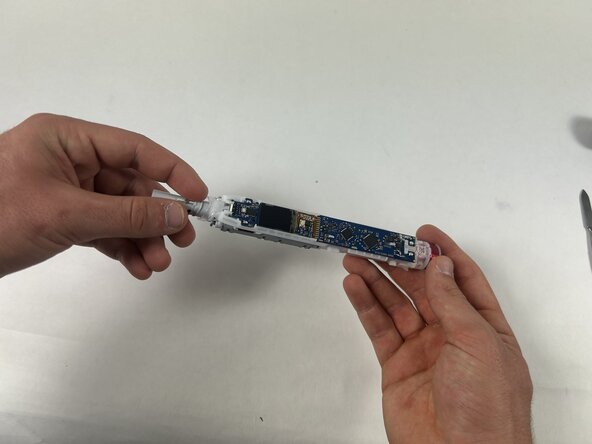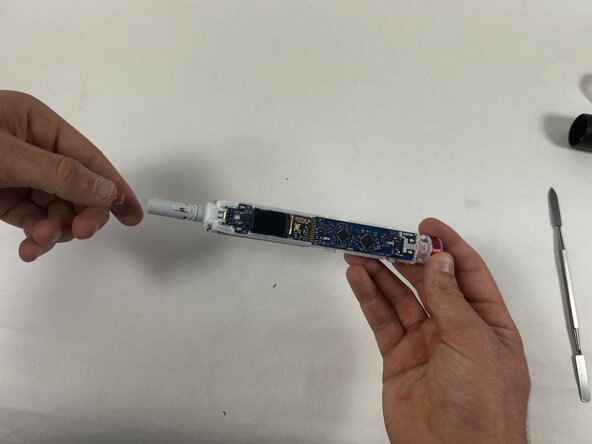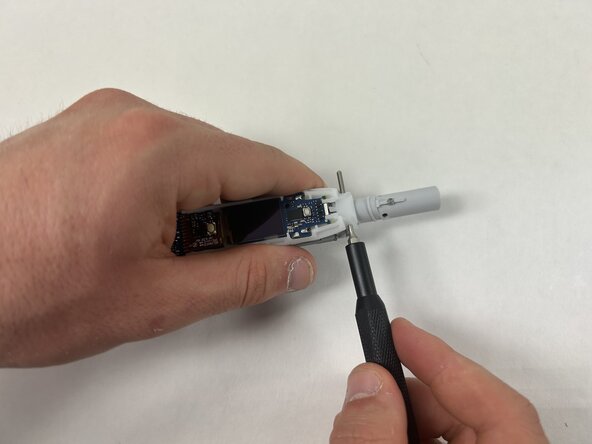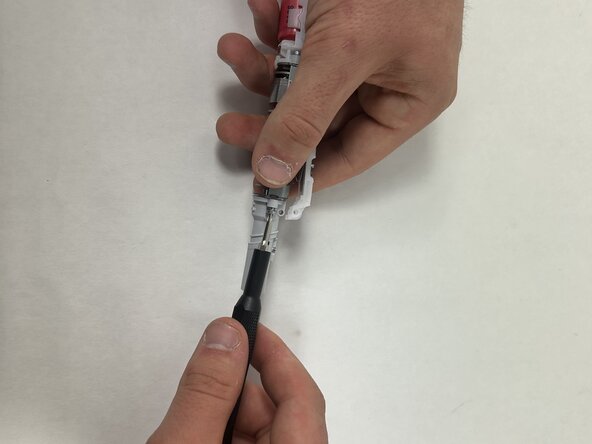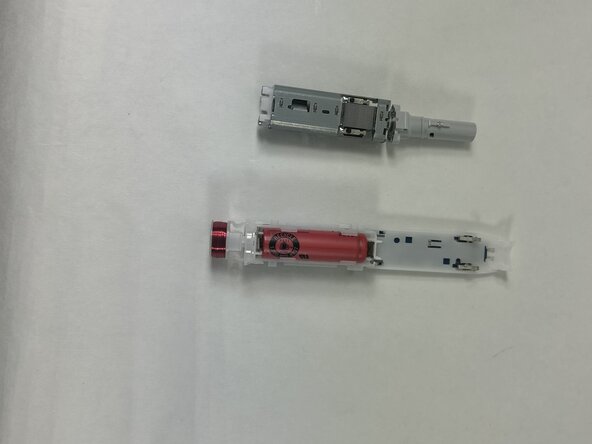Oral-B iO Series 6 Motor Replacement
ID: 185957
Description:
Steps:
- Carefully use an opening tool to pry the bottom cap loose.
- You’ll notice a spring comes out too; be careful not to misplace it.
- Carefully detach the toothbrush head by pulling it off.
- Attach the replacement head to the same spot where the original head was removed.
- Carefully remove the metal casing that holds the head and body together.
- Carefully push the internal mechanisms out through the opening left by the removed bottom cap.
- Flip the internal components to access the other side.
- Apply gentle pressure to the clear plastic component and pull upward from the area where the head was previously attached.
- Using a slender tool, gently push the pin through.
- Remove the two screws positioned on either side of the plastic casing.
- Carefully unclip the motor from the battery compartment to detach it.