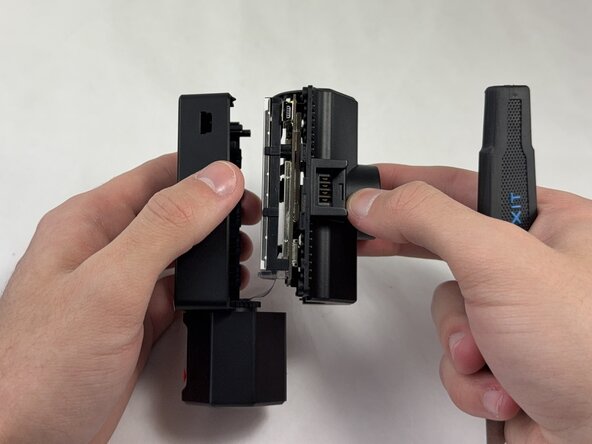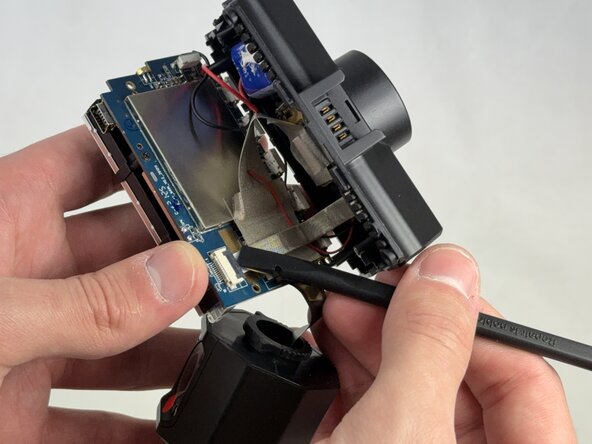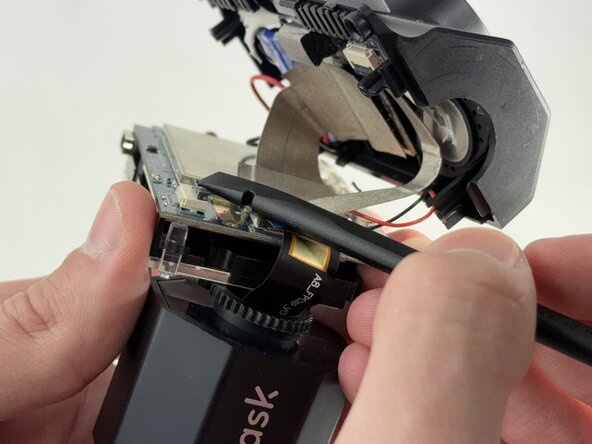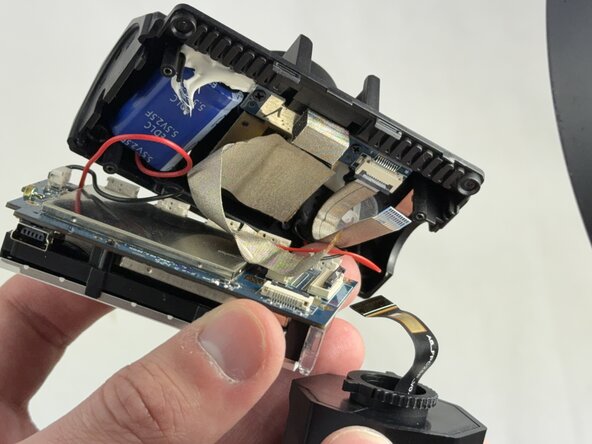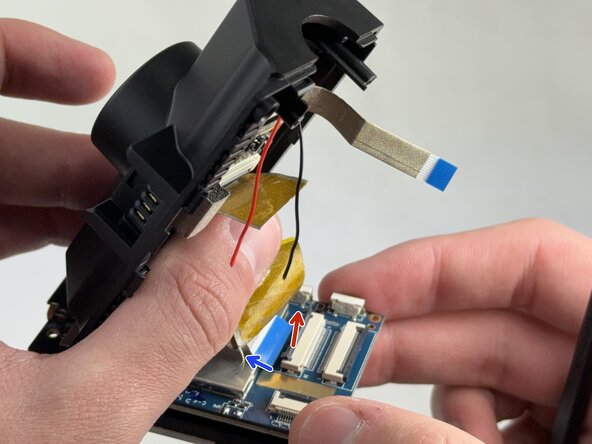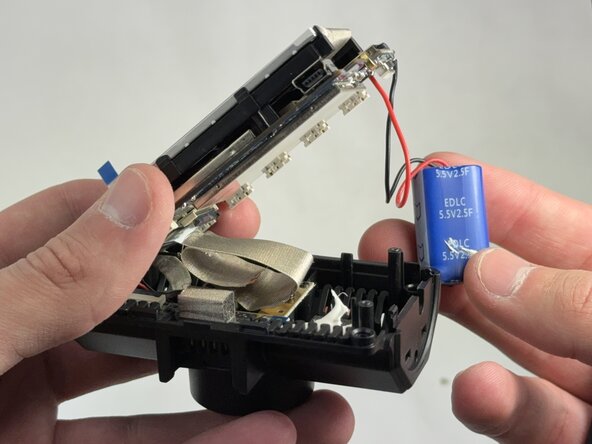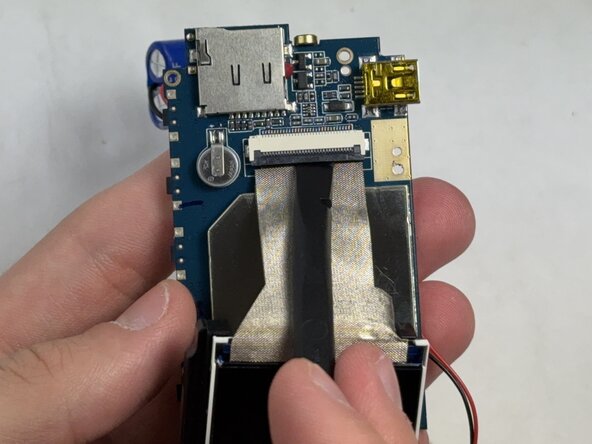Abask A8 Motherboard Replacement
ID: 186024
Description: If your Abask A8 Dash Cam is not functioning...
Steps:
- Use a Phillips #00 screwdriver to remove the four 1.6 mm screws on the front plate.
- Gently insert a pry between the front panel and the main body, working around the edges to pop it off.
- Pull the main body from the shell.
- Be careful not to damage the ribbon cable, as they are very fragile. Ribbon cables look like thin pieces of silver duct-tape.
- Use a Phillips #00 screwdriver to remove the four 1.6 mm screws that secure the screen.
- Remove the internal facing camera with care not to strain the connected ribbon cable.
- Lift up the black ZIF locking flap and disconnect the ribbon cable.
- Lift the camera connector ZIF locking flap.
- Gently remove the ribbon cable from the connector and fully remove the camera.
- Using a Jimmy prying tool, lift the supercapacitor out of its slot.
- Be careful not to puncture the supercapacitor.
- Lift the ZIF locking flap that is securing the ribbon cable connecting the motherboard to the shell.
- Gently lift the ribbon cable locking flap and disconnect the ribbon cable from the motherboard.
- Carefully separate the motherboard from the screen.