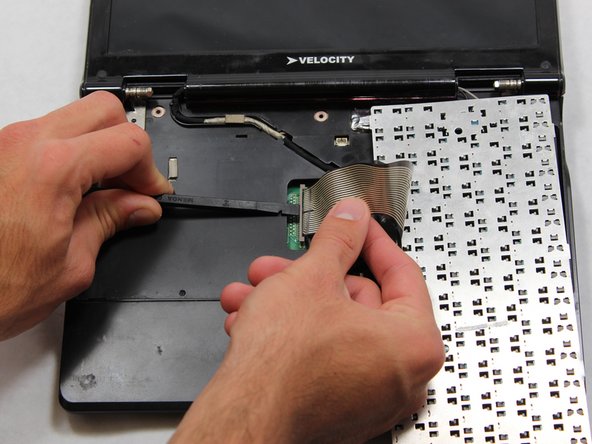Velocity NoteMagix M10 A82 Keyboard Replacement
ID: 18753
Description: In this guide you will remove a total of three...
Steps:
- Place the notebook on the table, with the battery facing away from you.
- Slide the switch from "lock" to "unlock" with your right hand on the right side of the computer.
- Maintain holding the right switch in the "unlock" position.
- Use your left hand to slide the left switch from "lock" to "unlock".
- Maintain both left and right switches in the "unlock" position.
- Use your forefingers to push the battery out of the computer.
- Place the laptop fully opened with the keyboard facing upwards.
- Remove the hinge cover by wedging the spudger underneath at the bottom edge and gently prying upwards while sliding the spudger along the cover.
- Carefully remove the keyboard by lifting the top of the keyboard closest to the screen.
- Pull the keyboard away from the mousepad.
- Be careful to not damage the ribbon underneath the keyboard that connects the keyboard to the computer during removal.
- Wedge the spudger between the plastic clamp that holds the ribbon in place and carefully pry the connector off.