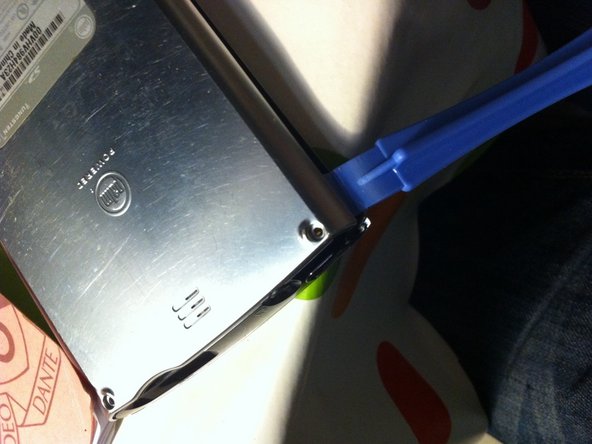Tungsten E full teardown
ID: 18775
Description:
Steps:
- There are 4 torx screws in each corner. Undo them and take than out.
- Slide a spudger in between the metal casing. Slide it all around the casing, releasing the back from the clips holding it in.
- Prise up the case, using the spudger.
- The Lcd connector is held in with a double lock connector, simply push the locks forward, and the cable will disconnect with the help if a spudger.