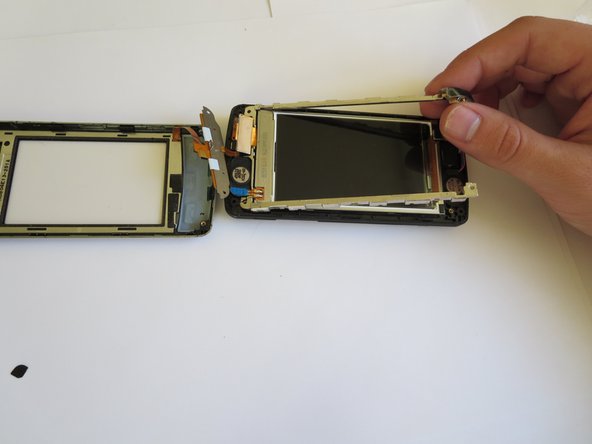LG EnV Touch VX11000 Screen Assembly Replacement
ID: 18782
Description: If the screen on your LG EnV Touch VX11000 is...
Steps:
- Turn the phone off.
- Flip it over so the front screen is facing down.
- Slide the release latch down and toward you while lifting up on the left side of the battery cover.
- Lift the edge of the battery to remove it.
- Locate the three screw covers on the back of the phone. Using your fingernail (or a spudger, pry off screw covers.
- Using a Phillips #000 Screwdriver, remove the 1.5mm #000 Phillips screws that were under the screw covers.
- Locate the two inner 1.5mm #000 Phillips screws and remove them using a Phillips #000 screwdriver.
- Use a plastic opening tool or your fingernail to pry off the back case.
- The camera and volume keys will fall off.
- Open the phone at a 90 degree angle. This needs to be done in order to reach the screws.
- Locate the two 1.5mm #000 Phillips screws on the outside of each hinge.
- Remove the two 1.5mm #000 Phillips screws with a Phillips #000 screwdriver.
- Pry off the two screw covers on the inside screen, using a spudger or your fingernail.
- Remove the two 1.5mm #000 Phillips screws that were under the screw covers using the Phillips #000 screwdriver.
- Pry off the front frame using your fingernail.
- The frame should still be connected to the rest of the phone by the orange tab.
- Remove the four 1.5mm #000 Phillips screws at each of the corners of the phone, using the Phillips #000 screwdriver.
- Peel off the gold tape.
- Gently pry up the metal frame with your fingers so that the screen can be removed.
- Unplug the connector from the screen.