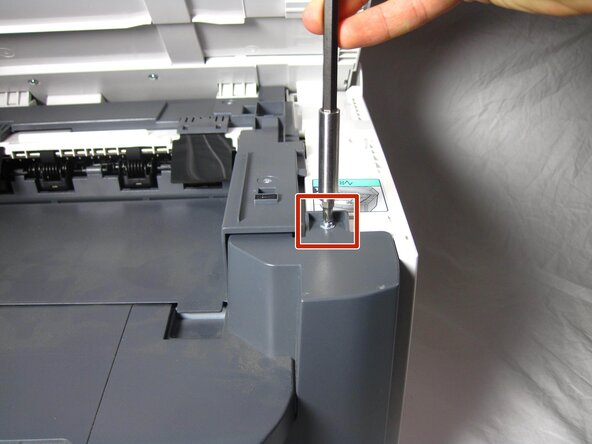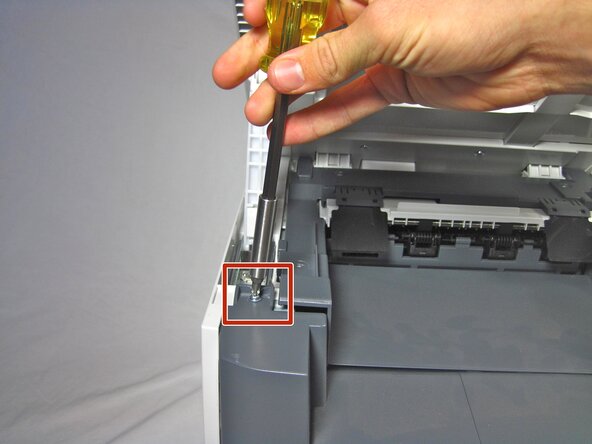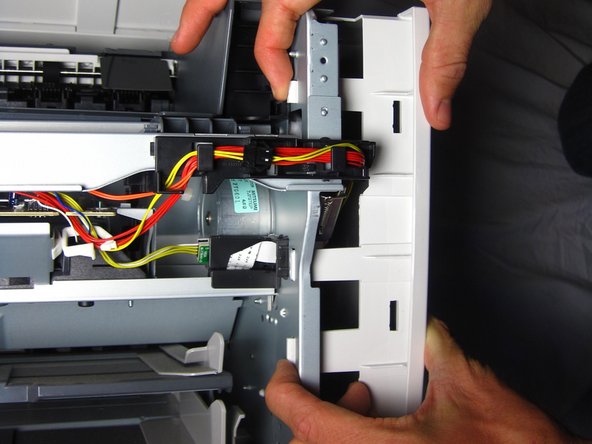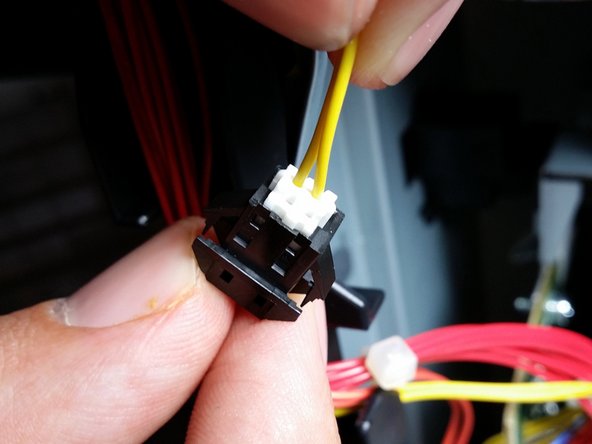Canon ImageCLASS MF4350d Transformer Replacement
ID: 18783
Description: This guide will teach you how to replace your...
Steps:
- Lift the printer lid up as shown in the photo.
- Locate and remove the two 10mm side screws. There is one on each side.
- Unhook the plastic panel from the printer starting from the top.
- You may need to wiggle the panel a bit to loosen it.
- To remove the bottom part of the paneling gently lay the printer on its back.
- The scanner lid needs to be supported when moving the printer
- Gently unhook the right side paneling (as looking at the printer's front face) from the printer.
- Use a gentle back and forth motion to wiggle the hooks out.
- Locate the yellow wire connected to the metal box.
- Carefully pull the yellow wire from the black connector.
- Wires may detach completely from plug so tug very gently.
- Locate the spring.
- Unhook the spring on the side of the metal box.
- Unscrew the 10mm screw attaching the metal plate to the printer.
- Lift the transformer out of the printer.