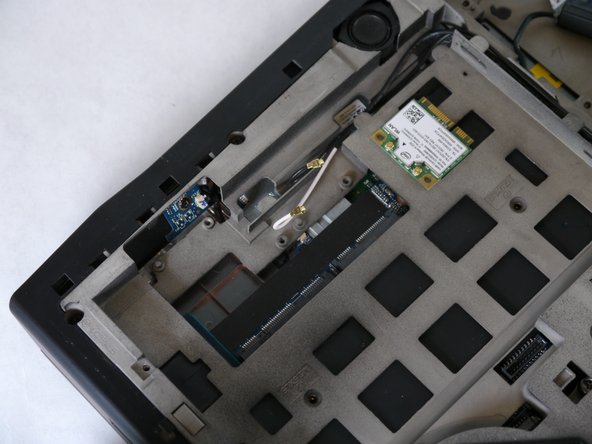Alienware M14x R2 Wi-Fi Card Replacement
ID: 18810
Description: This guide will show you how to safely remove...
Steps:
- Turn the computer off.
- Disconnect the charging cable from the computer.
- Failure to unplug the charging cable could result in electric shock and serious injury.
- Flip the computer upside down.
- Loosen the two 6.35 mm size 1 Phillips screws on the back cover.
- The two screws are spring loaded and will not separate from the cover.
- Slide the back cover towards you and then lift upwards to remove.
- Loosen the two 6.35 mm size 1 Philips screws attaching the battery to the laptop.
- The two screws are clipped into the battery and will not detach.
- Pull up on the black tab on the battery to reveal the connection between the battery and laptop.
- Pull up on the white connector to disconnect it from the laptop.
- The battery is now free to remove from the laptop and can be set aside.
- Locate the wi-fi card underneath the battery and unscrew the 3.175 mm size 1 screw.
- Lift the wi-fi card up and away from the laptop for easier access and handling of the wi-fi card.
- Lift the gold connectors at the end of each wire up and away from the wi-fi card to detach both antennas, which are the black and white cables, from the wi-fi card.
- Set aside the now free wi-fi card.