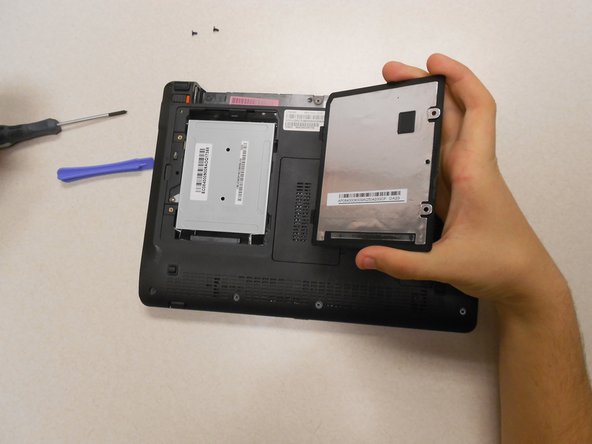Gateway KAV60 LT2016U Hard Drive Replacement
ID: 18958
Description: With a Phillips #0 screwdriver, the hard drive...
Steps:
- Unlock the tab located in the top left corner of the netbook.
- The red tab indicated that the battery has been properly unlocked.
- Remove the battery.
- When working with electronics, it is always wise to remove the power source before taking the device apart.
- The hard drive is located under this cover.
- Remove the two (2) 5mm screws holding the cover down using the Phillips #0 screwdriver.
- Use a plastic opening tool to lift the cover.
- Using a Phillips #0 screwdriver, remove a third 5mm screw that holds the second cover that is directly protecting the hard drive.
- Slide the silver cover up; the hole on the cover and the hole for the screw will no longer match up.
- Lift the silver cover; this will expose the hard drive.