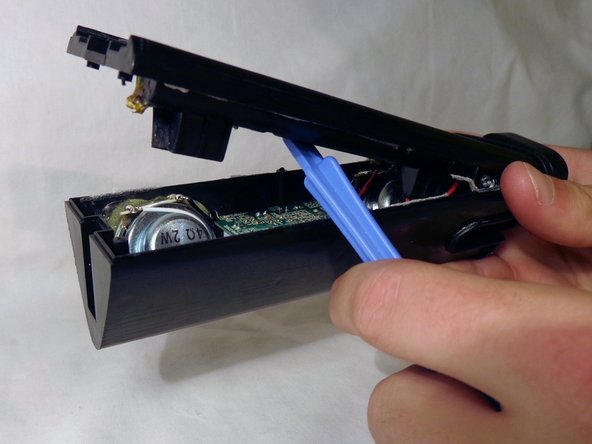Philips SBA1060 Circuit Board Replacement
ID: 19090
Description: The circuit board is the large, flat, green...
Steps:
- Remove the back cover by sliding it off.
- Remove the 3 AAA batteries.
- Unscrew the nine exterior screws on the back panel using a PH0-size Philips-head screwdriver.
- A larger screwdriver head and more force may be required for damaged screws.
- Remove the triangular end piece by pulling it straight off.
- Remove the colored grill by sliding it off in the direction of the removed end piece.
- Pry off the back battery panel with the plastic opening tool.
- Be careful to avoid tearing any wires.
- Remove the two screws on opposite ends of the circuit board with the PH0 size philips head screw driver.
- Remove the damaged circuit board from the device.
- Remove the battery plug from the circuit board by pulling out the plugs to fully remove back panel.
- Remove the speaker plugs from the circuit board by pulling out the plugs. They are located on opposite sides of the circuit board.
- NOTE: When reassembling, note that the speaker with the red wire goes to the red plug, and the speaker with the white wire goes to the adjacent white plug.
- Remove the light plug from the circuit board.
- NOTE: This plug is twice as wide as the speaker and battery plugs.
- Reassemble the device.