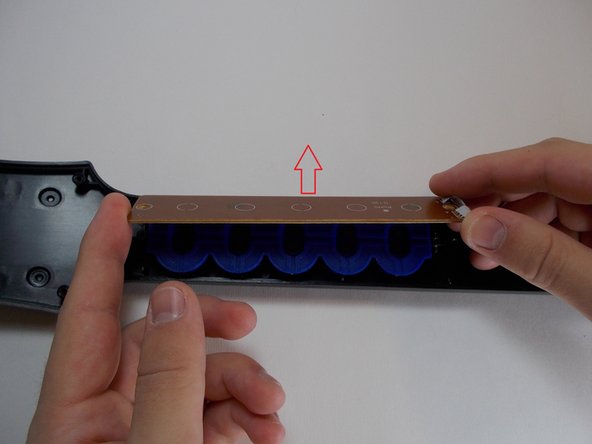Les Paul Wireless Guitar Peripheral Fret Buttons Replacement
ID: 19136
Description: This guide will demonstrate how to open the...
Steps:
- Pull the Lock on the back of the body to detach the neck from the body.
- Remove the 10 screws (each are 1 cm long) on the back of the neck using a T-10 Torx security screwdriver.
- Remove the back of the neck.
- Unscrew the two screws on the fret PCB using a PH1 Phillips head screwdriver. Each screw is 0.8 cm.
- Remove the fret PCB
- The fret PCB is in very tight. Be careful not to break it.
- The connector from the neck to the body can easily slide out of place. Make sure it is in position before closing the neck
- Remove the blue fret button pad.
- This pad should not be attached in any way
- The fret buttons should now easily slide out.