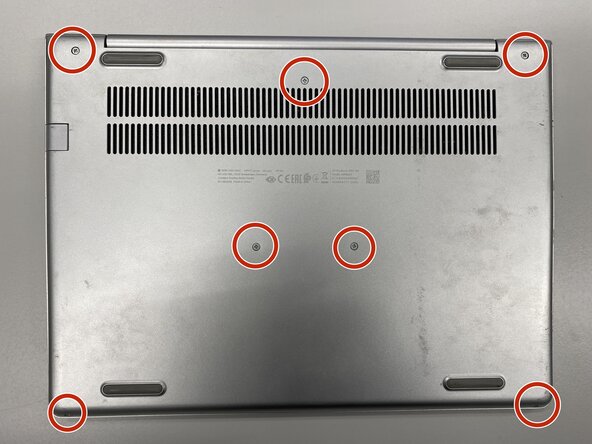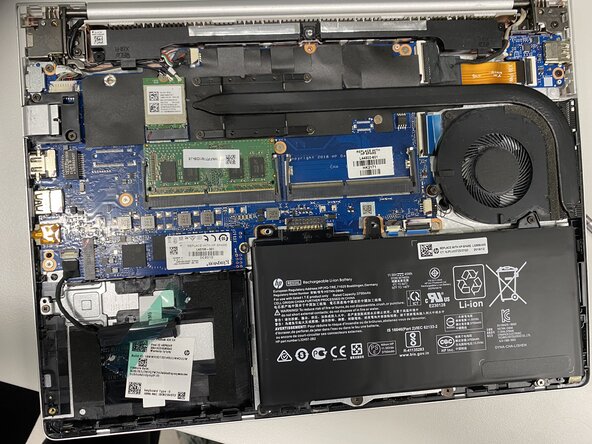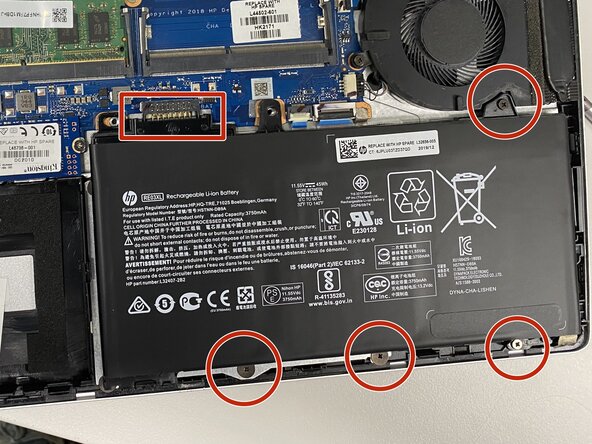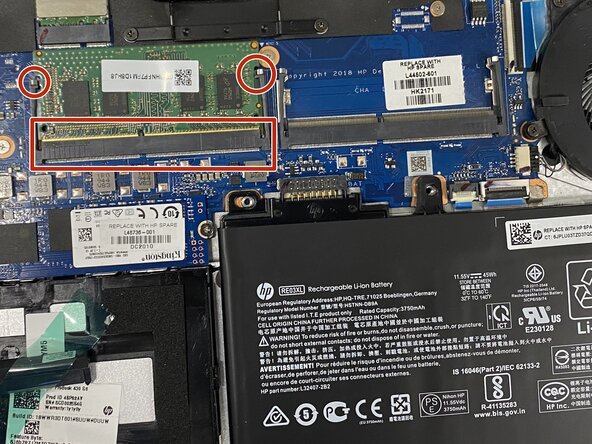HP ProBook 430 G6 Memory Upgrade
ID: 192985
Description:
Steps:
- Turn off the laptop and remove power cable.
- Flip the laptop upside down.
- Remove the labeled screws with Phillips #0 screwdriver.
- Remove the metal base with iFixit Opening Tool or Opening Picks.
- Disconnect the battery by removing the labeled screws and lifting the battery upwards from the box-labeled connector.
- Battery disconnecting is very important to do before any replacements!
- Remove the old memory slot by moving labeled holders on the both sides of the slot.
- Insert the new memory slot by set its side against the box-labeled interface and plug it by pressing it down.
- You can too set a slot to the second place.