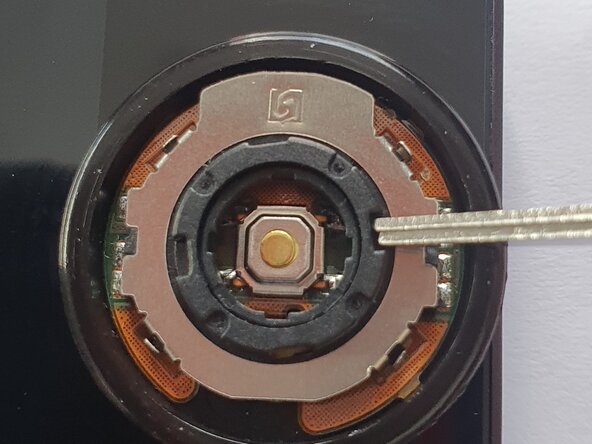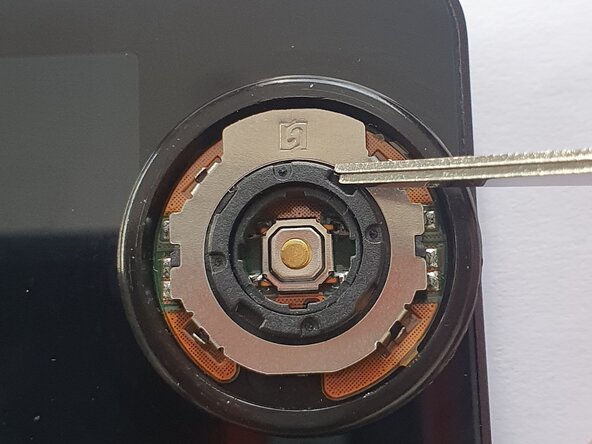Car Thing dial spring removal and contacts cleaning
ID: 193094
Description: This guide will show you the process to remove...
Steps:
- The dial on the car thing is clipped on with a plastic insert in the dial rubber cover.
- It is easy to pull off, be gentle and you should be able to pry it off with your fingers.
- Be careful using metal tools as it may scratch or crack the glass.
- Using a small flathead screwdriver or pair of tweezers, gently work your way around the silver shield to pry it off.
- It is held around 4 corners with clips.
- To use the clip I recommend bending the tabs backwards to make installation easier.
- At this point if you want to remove the spring to enjoy a smooth feel on your dial, remove the spring.
- If you do want to retain your clicky feel, you can reinstall it after cleaning the contacts.
- Using a cotton bud, dab the contacts in some isopropyl alcohol to clean any debris or grease that can interfere with the dial making contact.
- Don't forget to also clean the brushes (ring with metal contacts sticking up)
- You can VERY slightly bend the metal tabs up to help maintain contact. Be very gentle to not break this.
- Now reinstall the ring and the silver shield.
- It should clip into place. Gently press on the 4 tabs to secure it.
- Peel the clear plastic out of the rubber cover.
- We must now align the clear plastic over the dial, there are 2 tabs thag must be aligned. Refer to the photo.
- Once the clear plastic is installed, make sure the tabs are aligned and the rotation is smooth.
- Do not force the plastic on if it is misaligned! It may break the plastic, just remove gently and try again.
- Once the cover is put back on, check that the rotation is smooth.
- It should be now very easy to rotate, like your car volume dial. Just enough to rotate gently with your fingers.