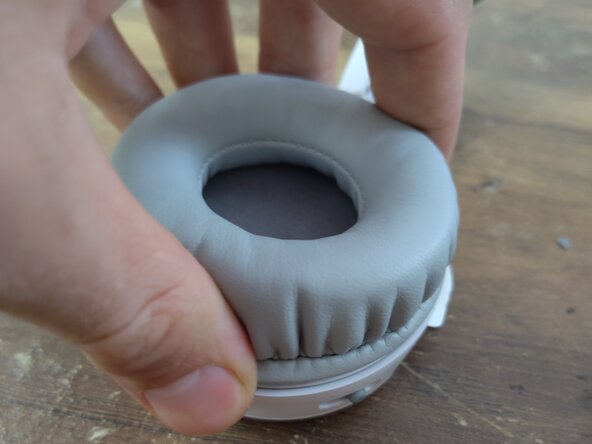Beyerdynamic Custom Street Earpads Replacement
ID: 193181
Description: Replacing Beyerdynamic Custom Street...
Steps:
- Gather your headphones, the replacement earpads and your tools on a clean surface.
- Use the screwdriver to remove the old earpads. It should be easy to take it off: the earpads are just clipped on the headphones.
- Don't force it: gently bend the screwdriver to unclip.
- Solid plastic rings are glued inside the old earpads. That's the part that clips on the headphones so we need to pull them out and get them.
- Using the screwdriver and your hands should be enough to take the plastic rings off. Don't be shy to tear apart the glued parts: it will be thrown away.
- Use your hands and find your way to insert the plastic rings in your replacement earpads without ripping everything off. In my case, the replacement earpads looked a bit too little compared to the rings, but the rings eventually fitted in the new earpads.
- In my case, the non-official replacement earpads were not perfectly sized: the inner edge of the plastic ring is covered, hence it won't clip on the headphones. We need to cut off this extra material.
- If in your case the inner edge of the plastic ring is already clear and not covered by the new earpads like shown in the last picture, just skip this step.
- If the inner edge of the plastic ring is covered, use scissors to cut the extra material. Proceed with caution: cutting too much material might weaken your new earpads and reduce their durability. Just cut the minimum amount of material to clear the inner edge of the ring.
- Place your replacement earpads on top of the speakers. Gently press towards the ground: the earpad should just clip on like a charm!
- Press on all sides of the rings to make sure the new earpads are perfectly clipped.