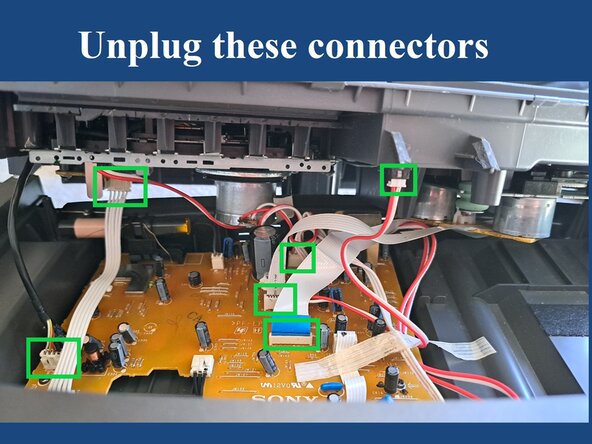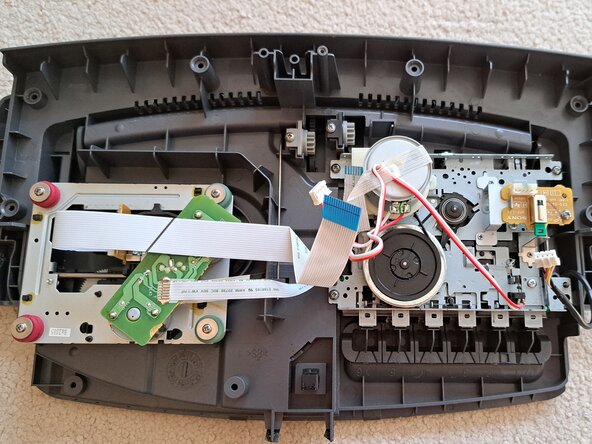Sony CFD-S07CP: CD and Tape mechanisms
ID: 193474
Description:
Steps:
- Start by flipping the boombox so that it is bottom side up.
- There is a Philips head screw hidden inside the battery compartment. Remove the compartment door, and then the screw circled in red.
- Set the boombox upright.
- Lift up the carrying handle and move the FM telescoping antenna out of the way.
- There are six Philips head screws to remove from under the handle, circled in red.
- Push the handle down, then open the CD and cassette tape compartments. There are three more Philips head screws to remove, circled in red.
- Close the CD and cassette tape doors, then lift up the carrying handle.
- Gently pry up from behind, just below the 'SONY' logo at the rear.
- Be careful not to tug too hard on the top shell, as there are six connectors you will need to disconnect.
- With the top shell separated from the rest of the unit, there is ample room to replace or service the CD and/or tape mechanisms.