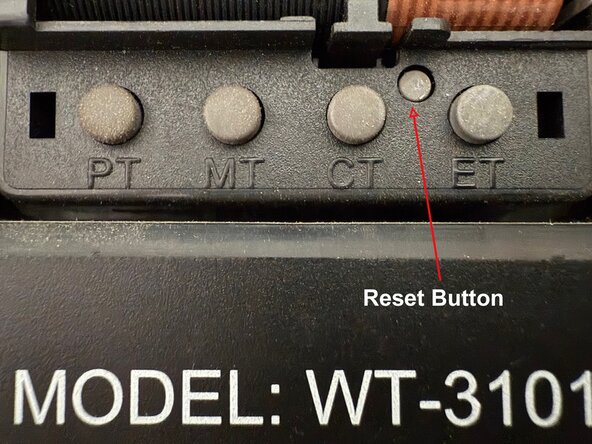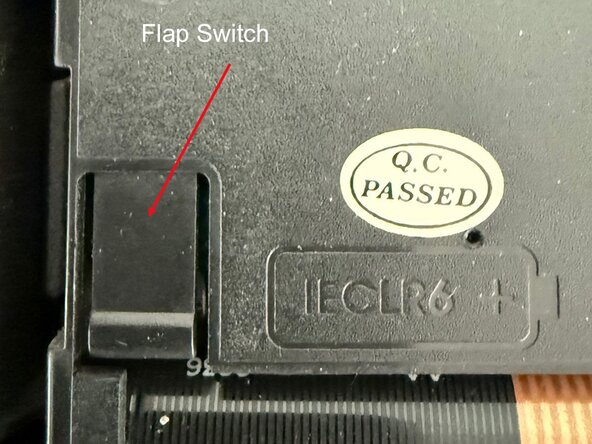Atomic Wall Clocks - Setting the Time and Zone
ID: 194052
Description: Atomic clocks are wonderful until the battery...
Steps:
- Start with a fresh alkaline AA battery
- Remove the battery for 15 seconds then reinsert, battery button-top towards the + sign.
- Press and release the button for the desired time zone, e.g. ET = Eastern Standard Time. (the radio signal takes care of the daylight saving time adjustment).
- Using the straight end of an unfolded paper clip, press in the reset button till it clicks and then release.
- The hands should all move to 12:00 o'clock and stop, waiting for the radio signal from WWVB in Boulder, Colorado. This may take all night, as the reception is much better after dark.
- For best reception, the plane of the clock should be aligned with the direction to Boulder, Colorado and the placement should be at a window, the higher the better.
- The Flap switch was not needed for this setting.