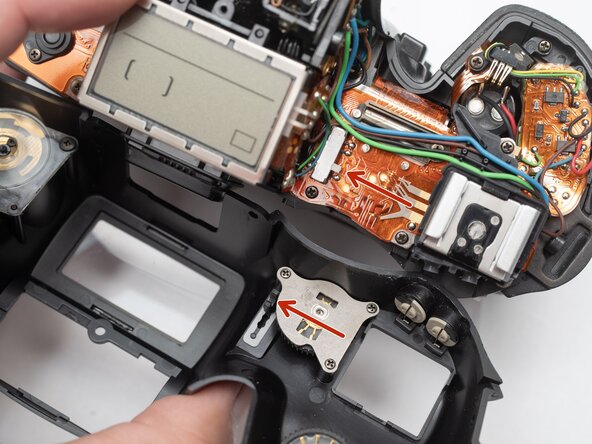Pentax PZ-1p Top Cover Removal
ID: 194105
Description: Top cover removal can give the user access to...
Steps:
- Push button to pop up the flash.
- Remove two 1.7 x 2.5 mm screws.
- Detach snaps by lifting the side of the flash cover, bending it up and away from the housing.
- Push flash back down to the stored position.
- Remove two 1.7 x 2.5 mm screws underneath the pop-up flash.
- Remove one 1.7 x 2.5 mm panhead screw above the pop-up flash.
- Remove two 1.7 x 2.5 mm shoulder screws near the eye piece.
- Remove two 1.7 x 2.5 mm shoulder screws by the strap lugs.
- Remove one 1.7 x 6.0 mm screw inside the battery compartment.
- Lift off the top cover.
- Check that the physical power switch and the electrical power switch are both in the same position before installation.