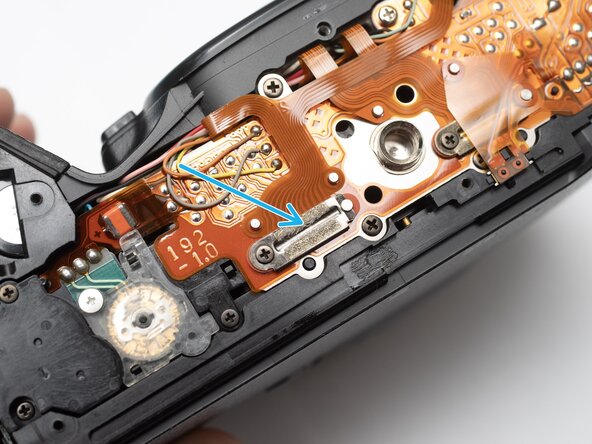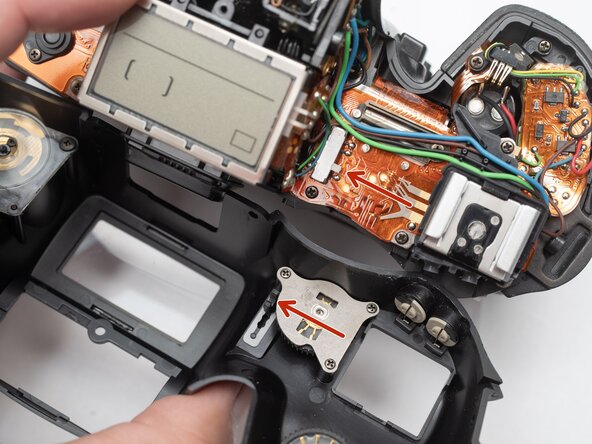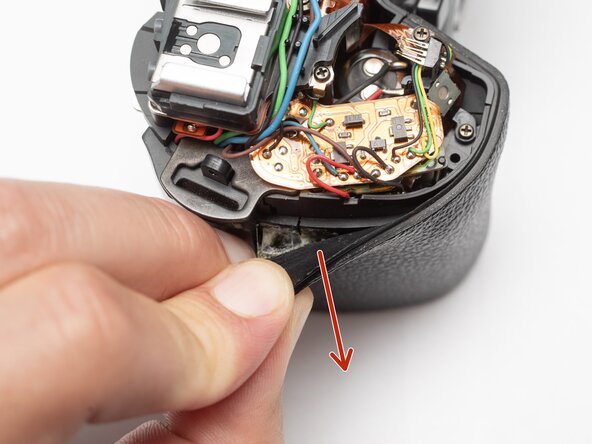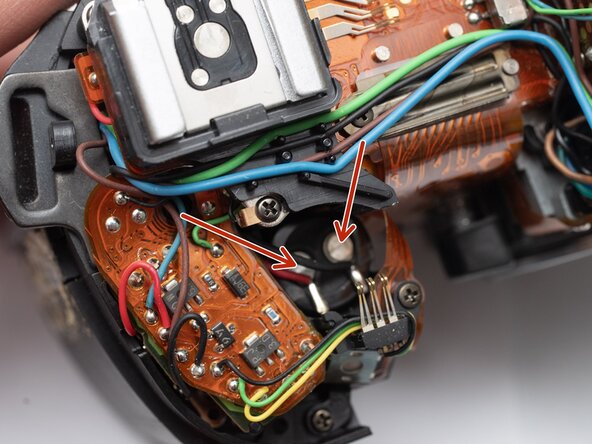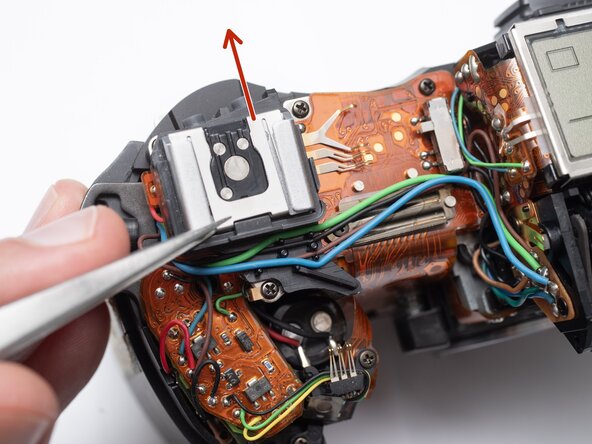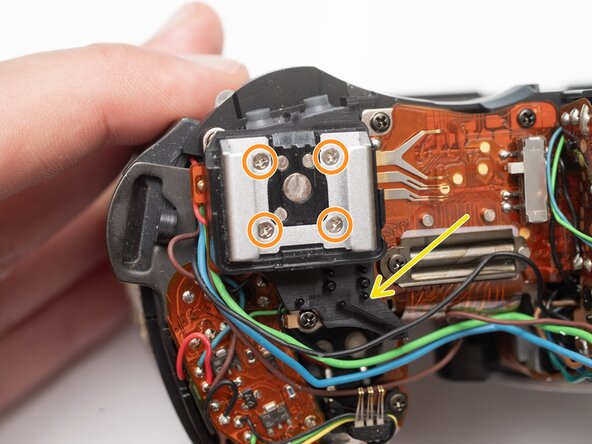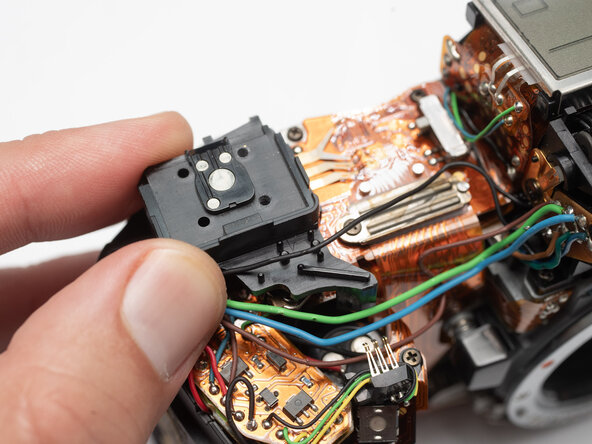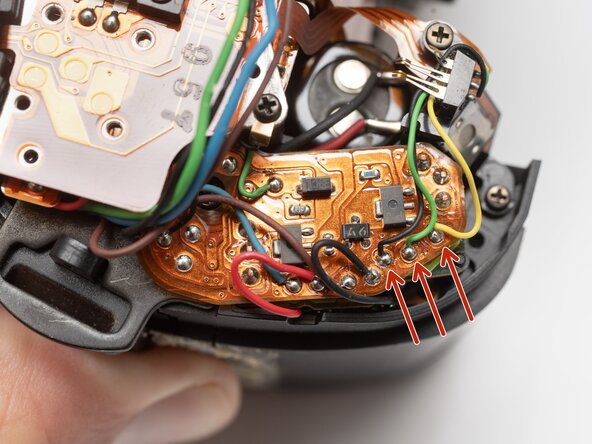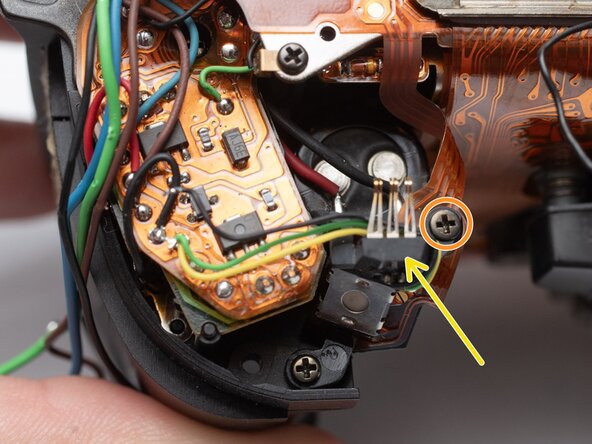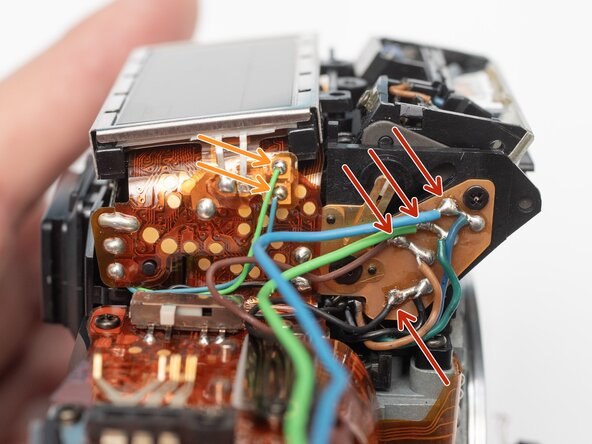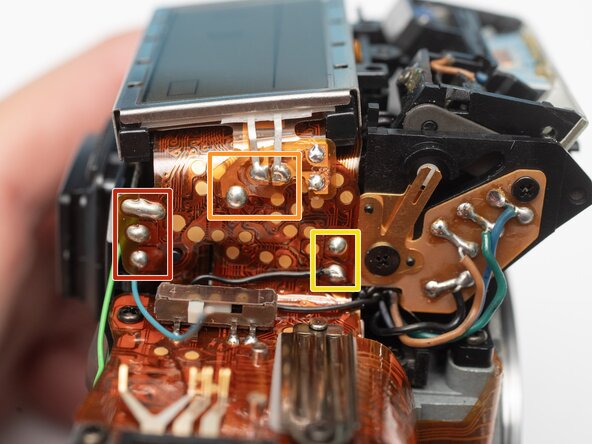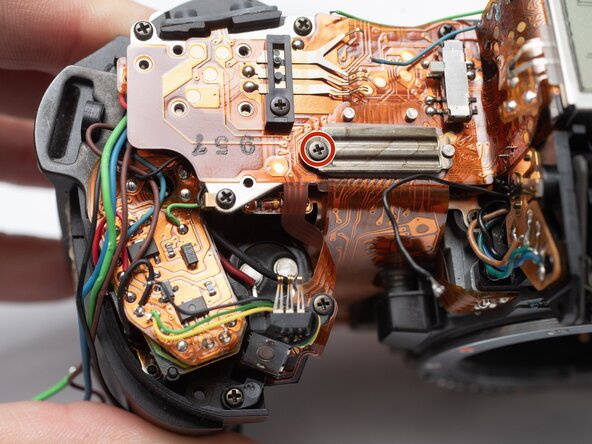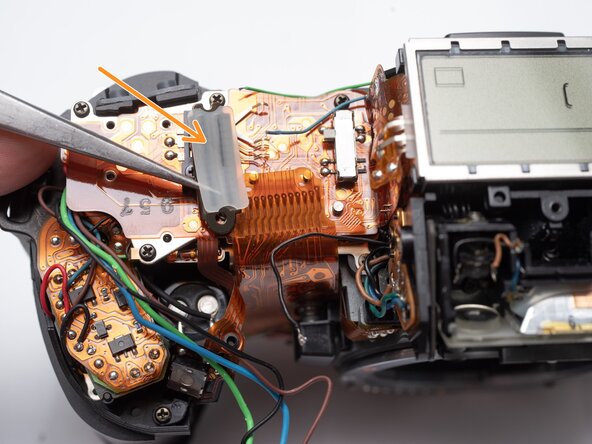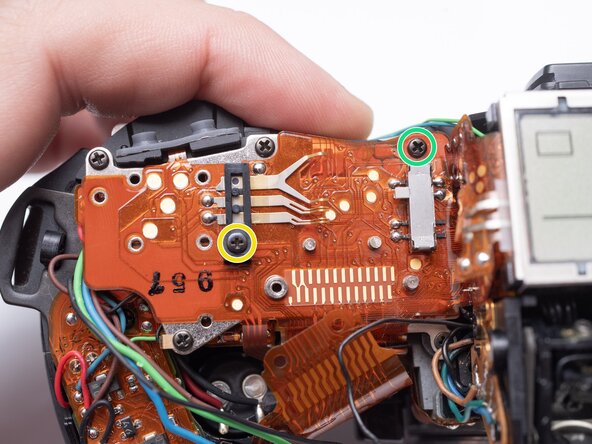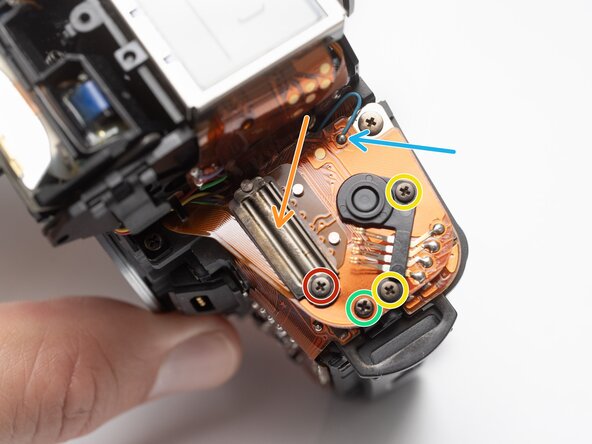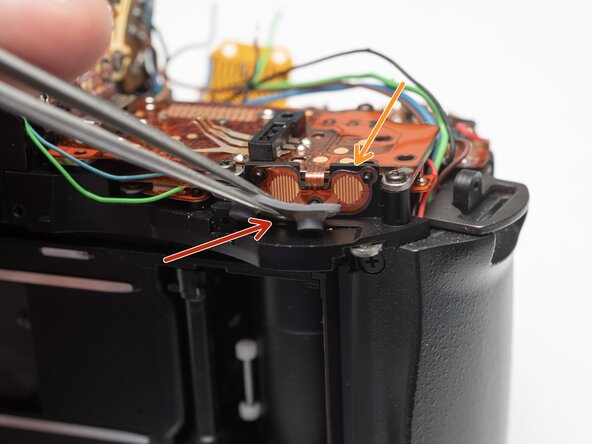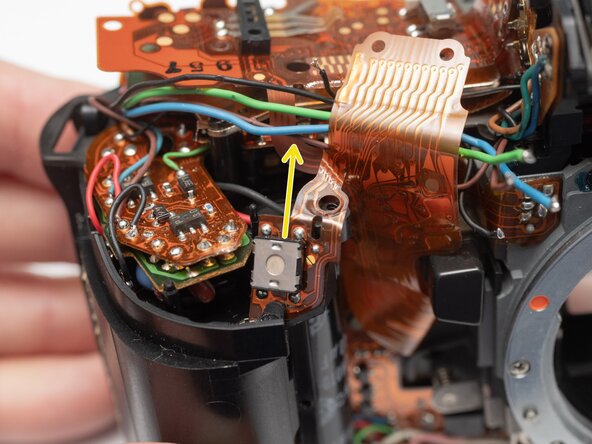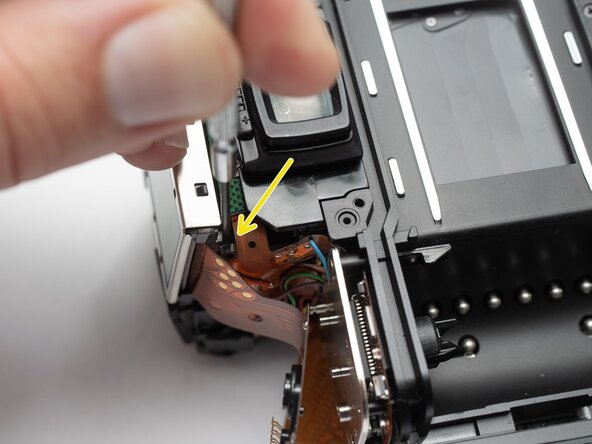Pentax PZ-1p LCD Flex PCB Removal
ID: 194111
Description: As LCDs age, the segments can bleed and become...
Steps:
- Unlatch battery compartment door.
- Remove one 1.7 x 4.0 mm screw.
- Remove six 1.7 x 2.5 mm shoulder screws.
- Remove one 1.7 x 2.5 mm long shoulder screw.
- The bottom cover may be adhered with double sided tape in some locations. Use a spudger to gently work it loose.
- Check that the physical panorama switch on the bottom cover and the electrical switch mate properly.
- Push button to pop up the flash.
- Remove two 1.7 x 2.5 mm screws.
- Detach snaps by lifting the side of the flash cover, bending it up and away from the housing.
- Push flash back down to the stored position.
- Remove two 1.7 x 2.5 mm screws underneath the pop-up flash.
- Remove one 1.7 x 2.5 mm panhead screw above the pop-up flash.
- Remove two 1.7 x 2.5 mm shoulder screws near the eye piece.
- Remove two 1.7 x 2.5 mm shoulder screws by the strap lugs.
- Remove one 1.7 x 6.0 mm screw inside the battery compartment.
- Lift off the top cover.
- Check that the physical power switch and the electrical power switch are both in the same position before installation.
- Push the release latch down to remove the film door.
- Peel off rubber covering from grip.
- Remove one 1.7 x 5.0 mm screw.
- Lift off the front body panel.
- Connect a 10 kOhm high power resistor across the terminals of the flash capacitor for several seconds.
- Proceeding with the repair without discharging the flash capacitor could result in shock to the repairer or the camera components.
- Remove the hot shoe spring. Lift the front of the spring and slide it towards the back of the camera.
- Remove four M1.7 x 6.5 mm screws from the hot shoe.
- Remove black, brown, green, and blue wires from plastic guides.
- Lift off the hot show mount.
- Unsolder the black, green and yellow wires for the command dial contacts.
- Remove one 1.7 x 4.5 mm screw.
- Lift off command dial contact.
- Unsolder the blue and green wires.
- Unsolder the blue, green, brown and black wires from the flash relay PCB.
- Unsolder three pads.
- Unsolder three flex connections.
- Unsolder two through-hole connections.
- Remove one M1.7 x 2.5 mm screw.
- Remove flex clamp and rubber pad.
- Remove one M1.7 x 3.5 mm screw.
- Remove one 1.7 x 3.5 mm screw.
- Remove one M1.7 x 2.5 mm screw.
- Remove flex clamp and rubber pad.
- Remove two M1.7 x 2.5 mm screws.
- Remove one 1.7 x 2.5 mm screw.
- Unsolder one blue wire.
- Remove rubber dome pads for ME an IF buttons.
- Detach button contacts from housing.
- Push shutter release button up to free it from its retention post.
- Detach snaps under the LCD frame.
- Gently lift off LCD flex PCB.