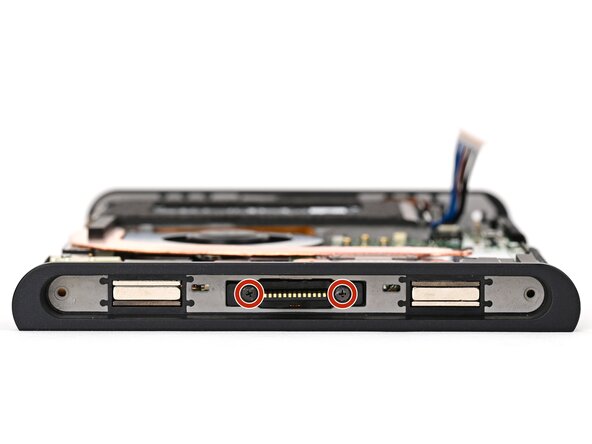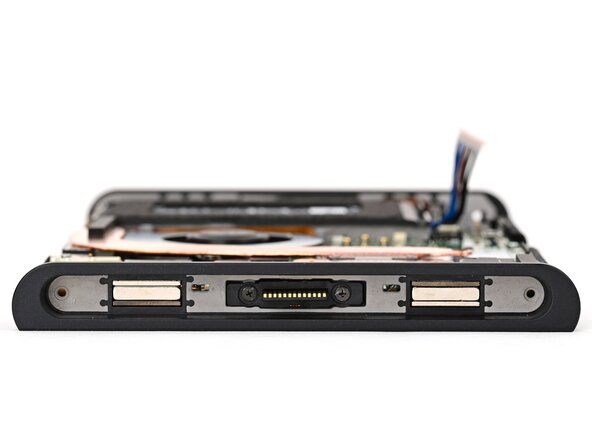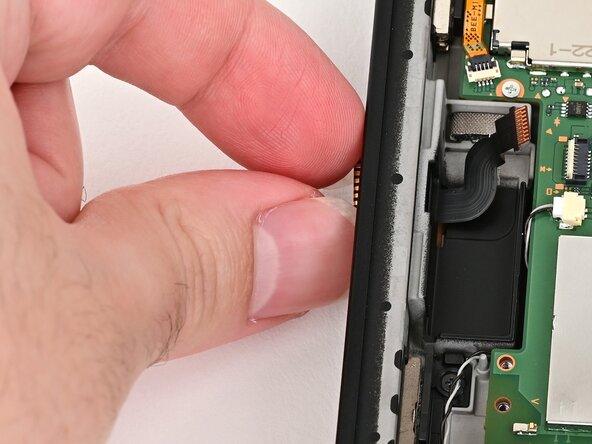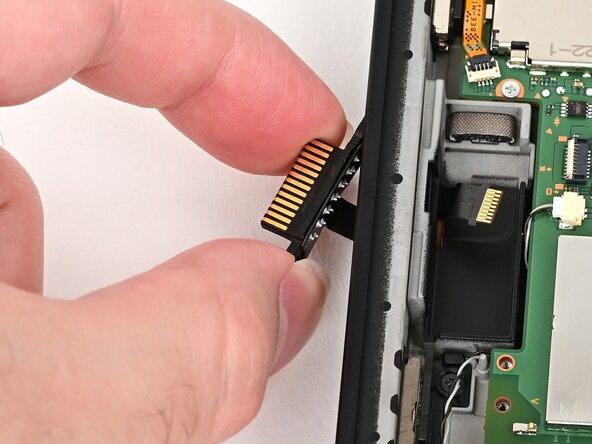Nintendo Switch 2 Right Joy-Con 2 Connector Removal
ID: 194136
Description:
Steps:
- Use the point of a spudger to flip up the locking flap on the right Joy‑Con 2 connector cable ZIF connector, located on the edge of the console's board.
- Use tweezers or your fingers to gently pull the cable out of its connector.
- Use tweezers to pick up and remove the silver sticker covering the right Joy‑Con 2 connector cable.
- Insert the point of a spudger underneath the cable and lift it up to separate the adhesive securing it to the frame.
- If the silver sticker beneath the cable remains attached to the cable, remove that, too.
- Use a JIS 00 driver to remove the two 3.2 mm‑long black screws securing the right Joy‑Con 2 connector.
- Grab the right Joy‑Con 2 connector and carefully thread its cable out of the frame.
- Remove the right Joy‑Con 2 connector.