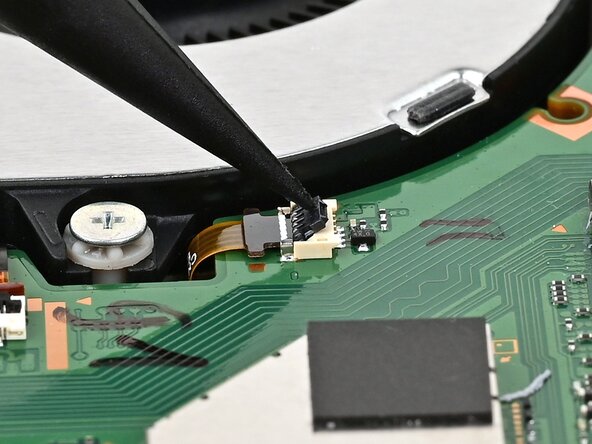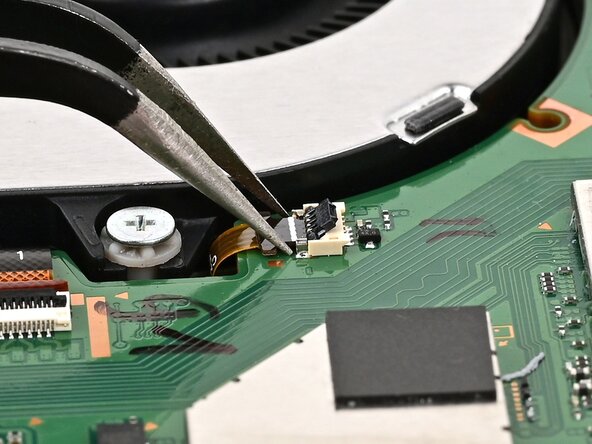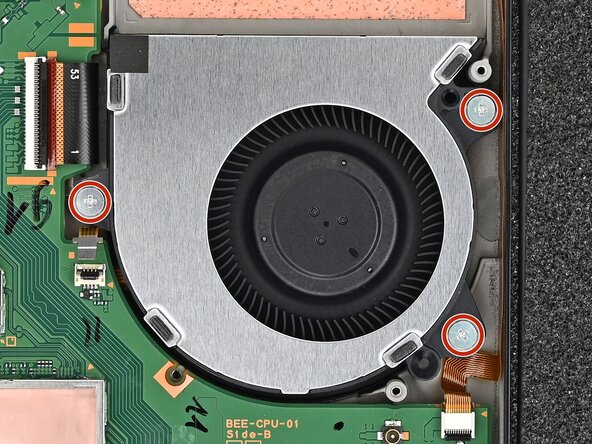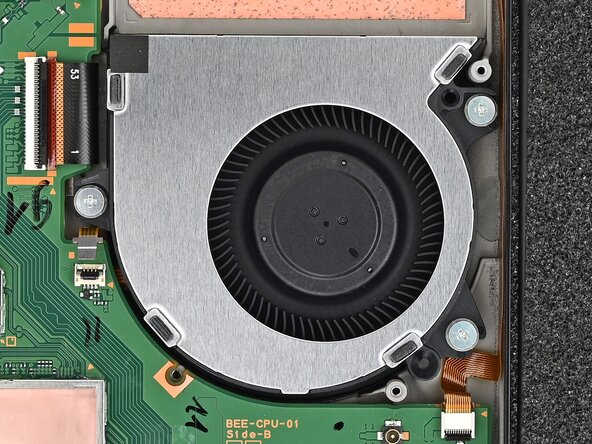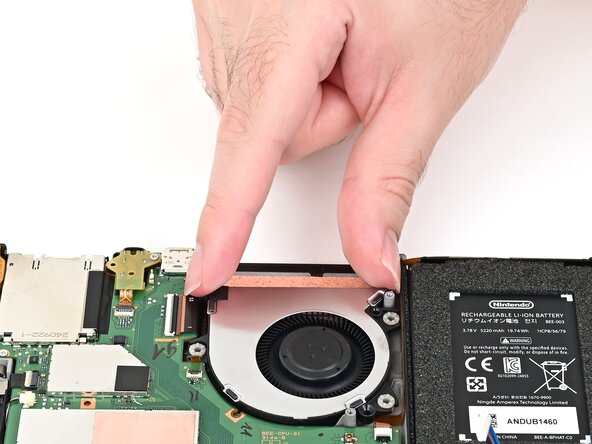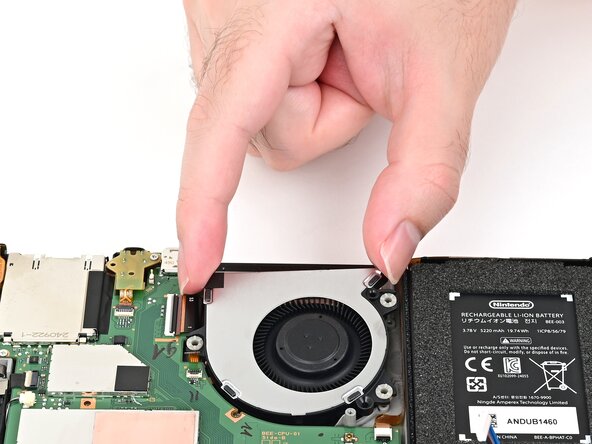Nintendo Switch 2 Fan Removal
ID: 194185
Description:
Steps:
- Use the point of a spudger to flip up the locking flap on the fan cable ZIF connector, located next to the fan on the console's board.
- Use tweezers or your fingers to gently pull the cable out of its socket.
- If you're using tweezers, pull the cable out by its "wings" instead of gripping the cable itself.
- Use a JIS 00 driver to remove the three 5.2 mm‑long silver screws securing the fan.
- Slide the fan out of its recess to free its cable, then pick it up to remove it.