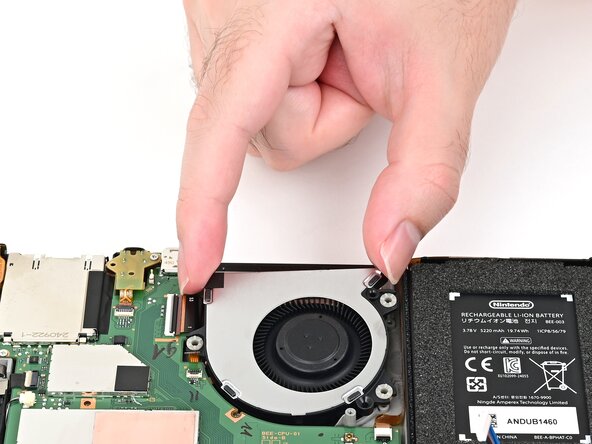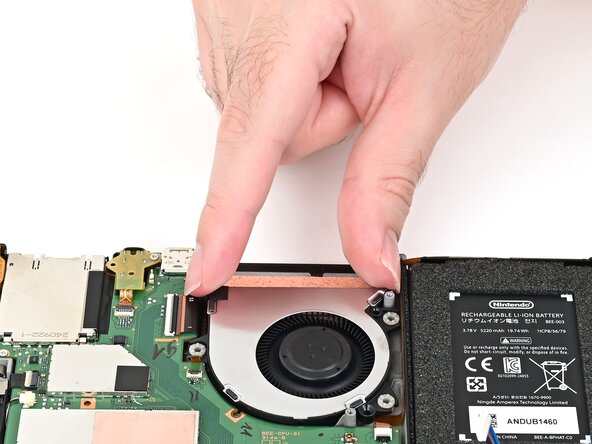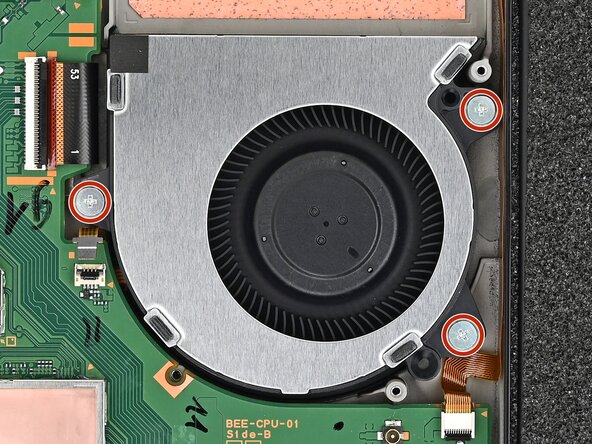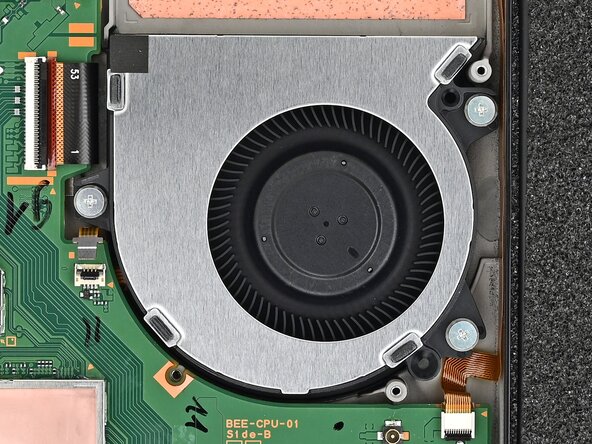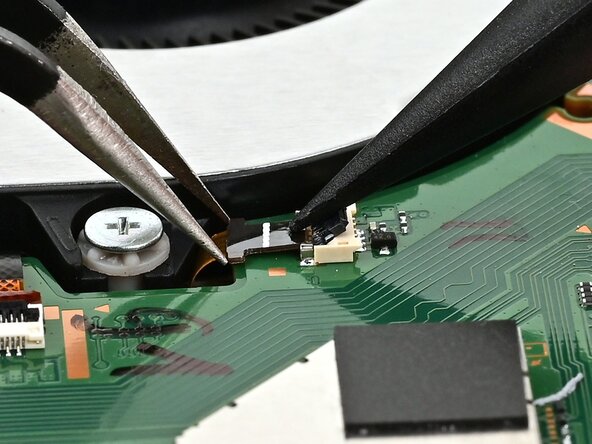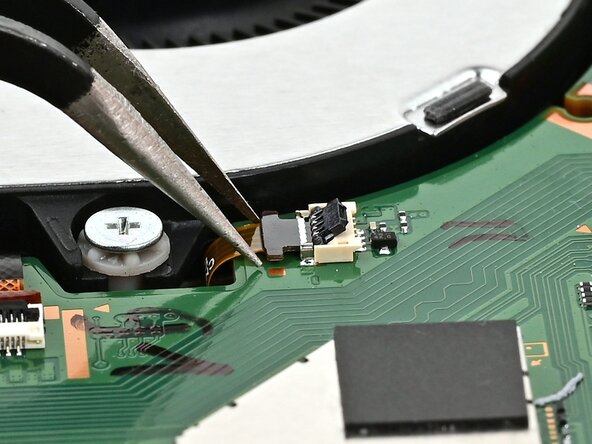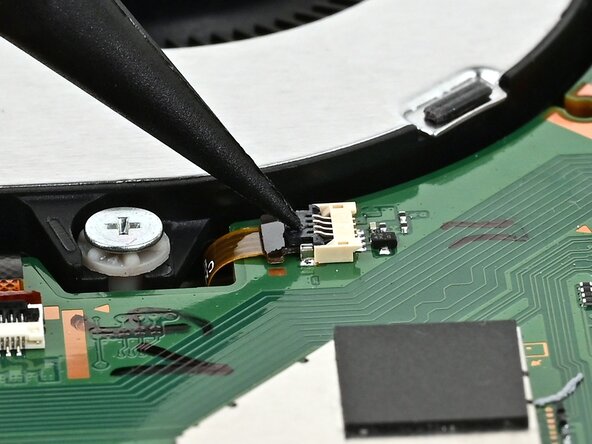Nintendo Switch 2 Fan Installation
ID: 194188
Description:
Steps:
- Slide the fan into its recess. Ensure its cable slides underneath the edge of the board.
- Align the fan with its screw posts on the frame.
- Use a JIS 00 driver to install the three 5.2 mm‑long silver screws securing the fan.
- Use tweezers or your fingers to slide the fan cable into its ZIF connector until it's fully seated.
- If you're using tweezers, you can use a spudger to help guide the cable into its connector.
- Flip the hinged locking flap down to secure the cable.