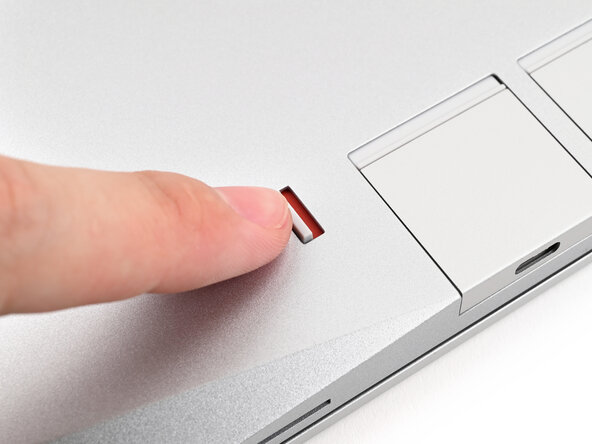Framework Laptop 16" (2025) Expansion Cards Removal
ID: 194696
Description: Prereq guide to remove all of the expansion...
Steps:
- Flip over the laptop and let the Top Cover rest on a clear work surface.
- Locate the two locking tabs beneath the Expansion Cards.
- Insert wisdom here.
- Pull the locking tabs down to unlock the rows of Expansion Cards above them.
- The locking tab will show red when it's unlocked.
- Insert your fingernail over the white rubber lip along the inner edge of the expansion card.
- Pull the card away from the laptop to disconnect it.
- This might take some initial force. If you're having trouble, make sure the locking tab is properly unlocked.
- Slide the card completely off its rail and remove it.
- During reassembly, align the new card on the rail and push it in until it sits evenly with the edge of the laptop.
- Insert wisdom here.