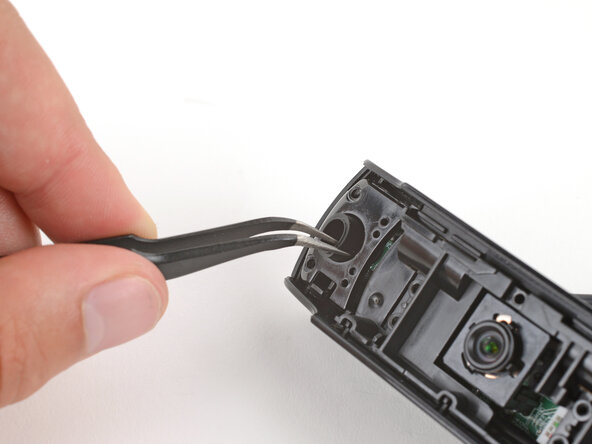How to Open Your Logitech C920s Webcam
ID: 194763
Description: Follow this guide to open your Logitech C920s...
Steps:
- Before you begin, unplug your webcam, close the mounting clip, and remove the privacy shutter.
- Be careful not to damage the rubber pads or plastic case during this step. Work slowly and don't push hard against the webcam.
- Push an arm of a pair of angled tweezers under one of the rubber pads on the underside of the webcam.
- There's a small hole near the center of the back edge (farthest from the lens). Try inserting your tweezers here to prevent damaging the pad.
- Slide the tweezers farther under the pad and lift to remove it.
- Repeat the previous step to remove the other pad.
- Use a Phillips screwdriver to remove the four 4.5 mm‑long screws securing the microphone grilles.
- Insert an opening tool in the microphone grille seam on the outer edge of the webcam.
- Slide the opening tool along the seam to release the clips.
- If you don't feel and hear the clips release, remove the opening tool and try again.
- Use your fingers to remove the microphone grille.
- Repeat the process to remove the microphone grille on the other side.
- During reassembly, put the grille covers in place and squeeze firmly to engage the clips.
- Use a Phillips screwdriver to remove the eight 8.0 mm‑long screws on the outer edges securing the lens cover.
- Use your fingers to lift and remove the lens cover.
- Tilt the main body of the webcam so its hinges are fully open.
- Use a Phillips screwdriver to remove the five screws securing the hinge mechanism:
- Four 4.8 mm‑long screws
- One 6.0 mm‑long screw
- Tilt the mounting clip so the hinges lift away from the webcam.
- Slide the hinges out of their recess and remove the mounting clip.
- During reassembly, make sure both hinges are fully open before sliding them into place.
- Use tweezers or your fingers to remove the two circular rubber spacers from the outer edges of the webcam.
- Use an opening tool to gently pry up and unclip the left, right, and bottom edges of the plastic inner housing.
- During reassembly, slide the housing into place and press gently around the perimeter to engage the clips.
- Remove the inner housing.
- Your webcam is now open, with the internals accessible.