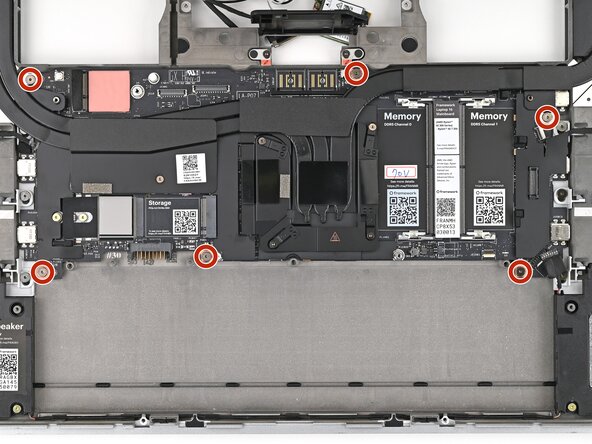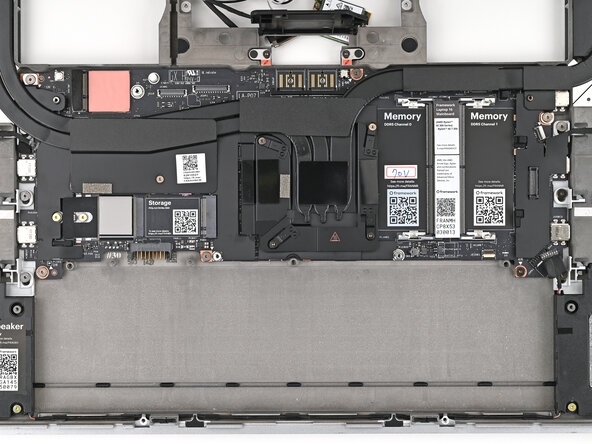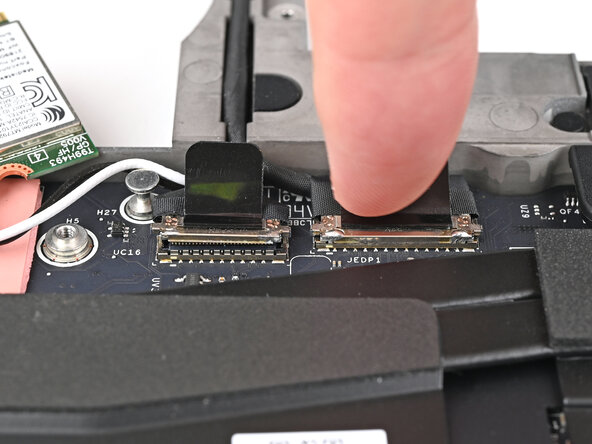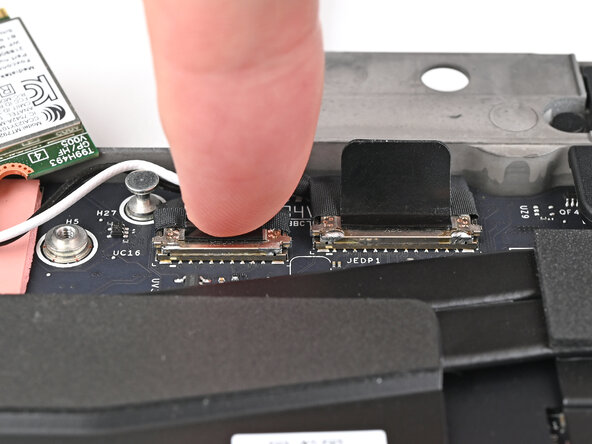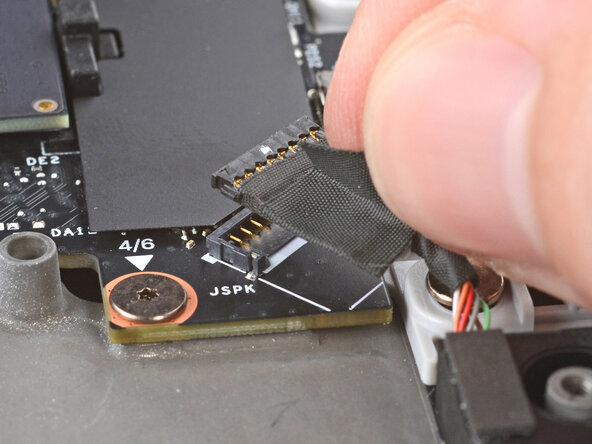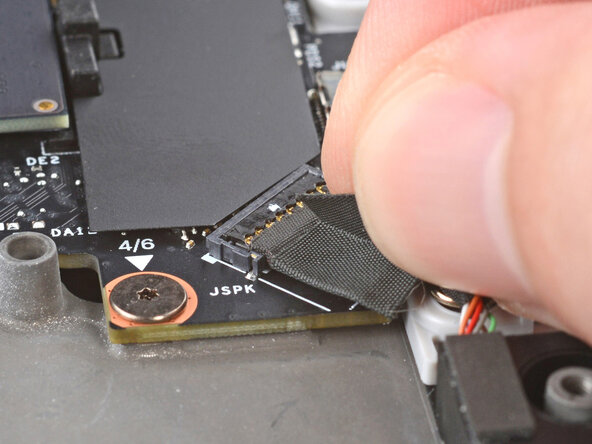Framework Laptop 16" Mainboard Installation
ID: 194922
Description:
Steps:
- Grab the Mainboard by the curving pipes of its heatsink.
- Place the Mainboard into the laptop and onto its alignment pegs.
- Make sure all of the cables are above the Mainboard before continuing.
- Use your Framework Screwdriver to install the six 2.0 mm‑long T5 Torx screws securing the Mainboard.
- Route the display, webcam, and Wi-Fi module cables into their slots in the frame.
- Press the two display connectors straight down into their sockets to connect them.
- Press the speaker cable connector straight down into its socket to connect it.