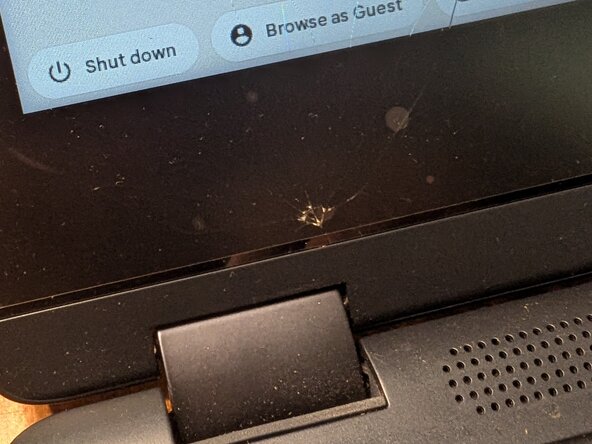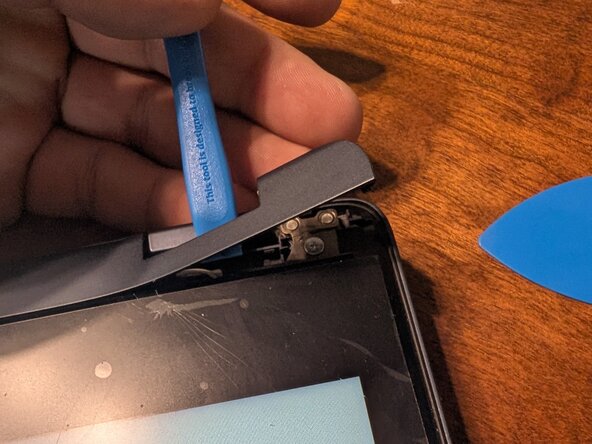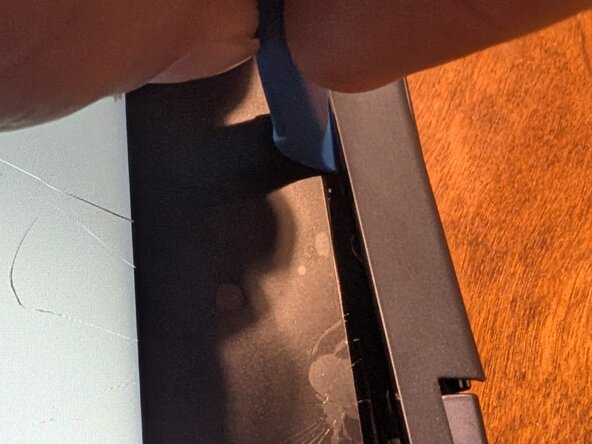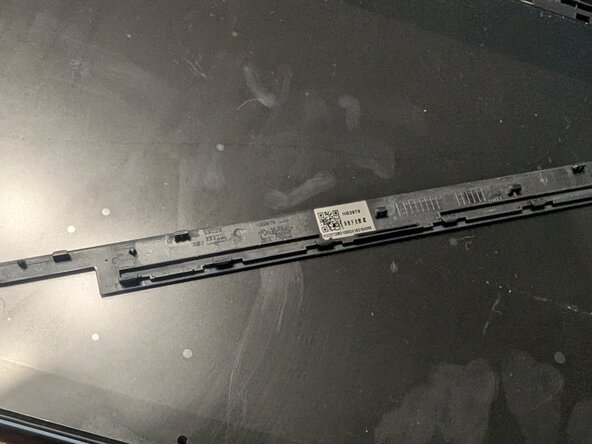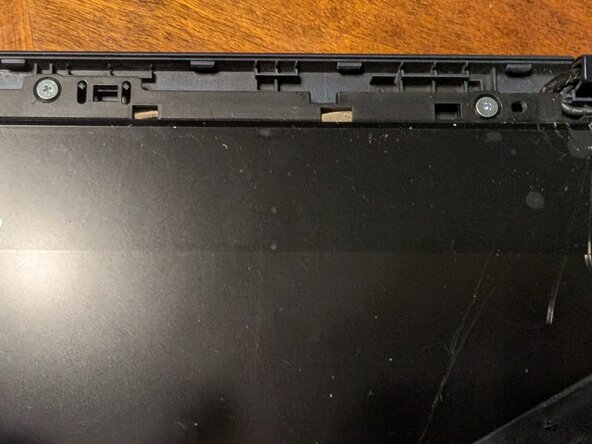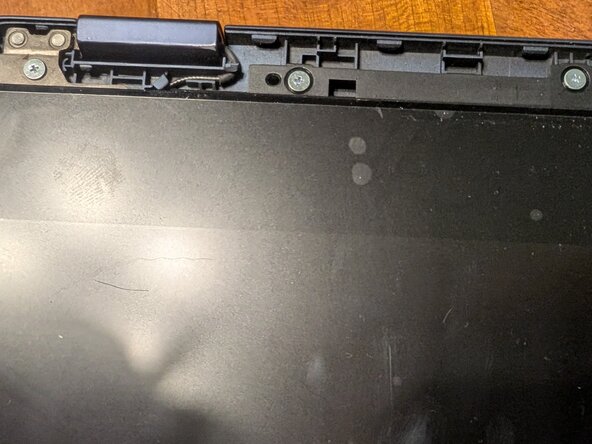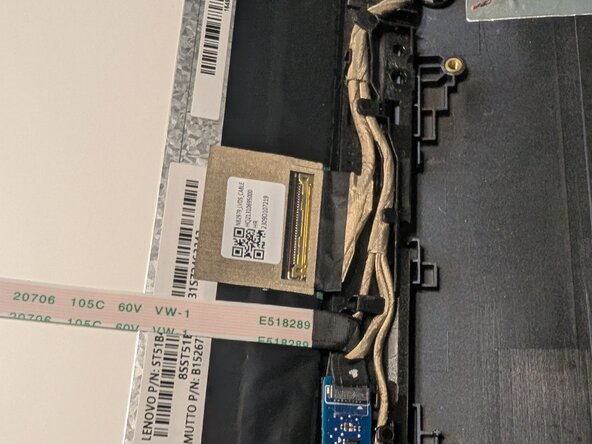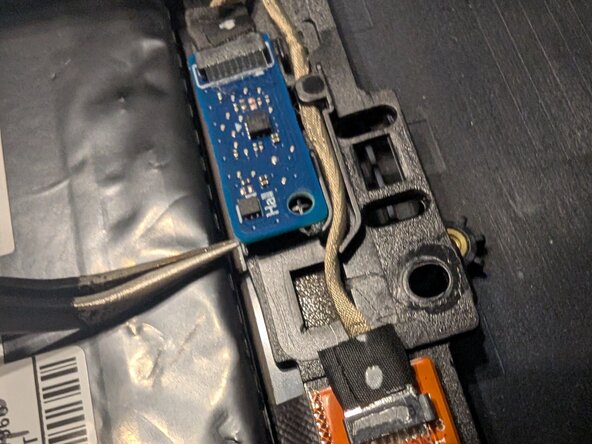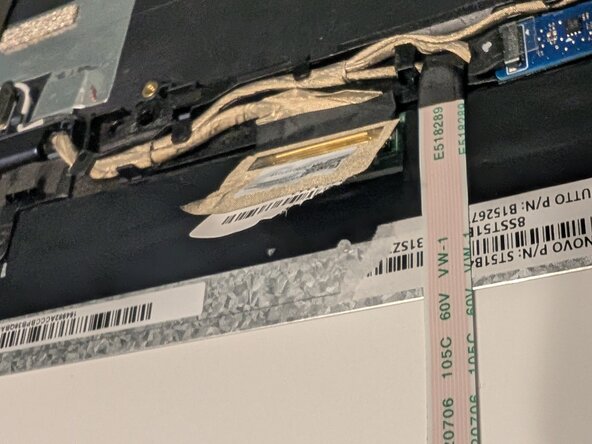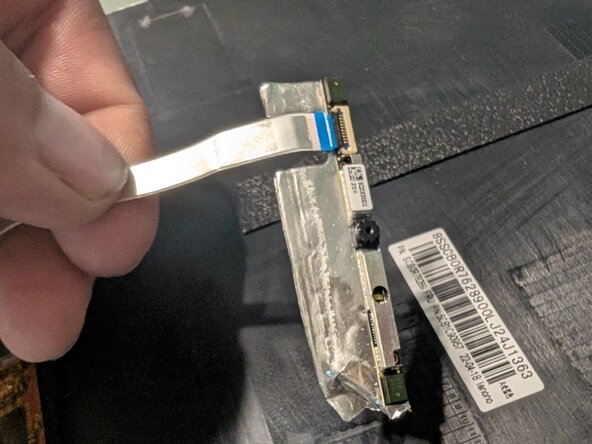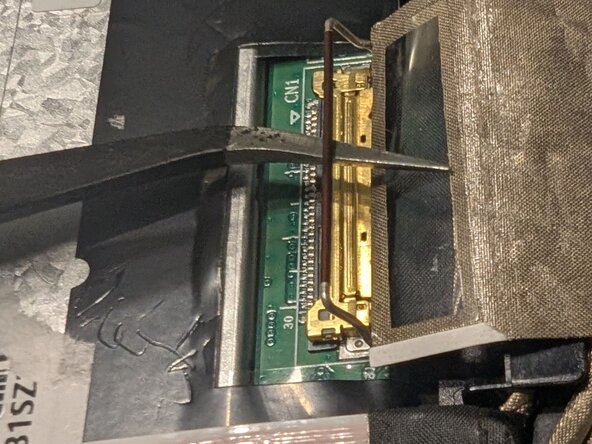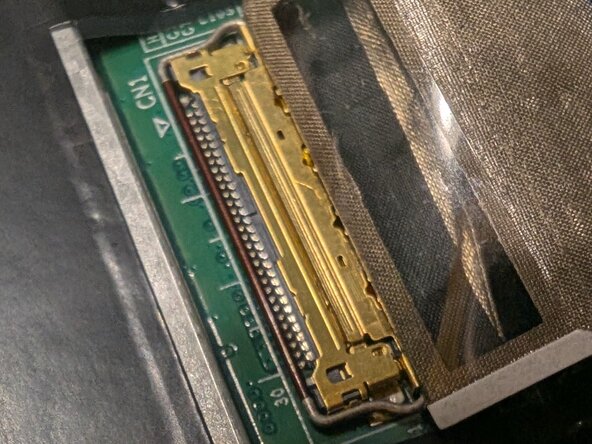Lenovo Flex 3 Chrome-11M836 Screen Replacement
ID: 195061
Description:
Steps:
- Don't let your kids through their water bottles
- Long hold the power button or power off from operating system.
- Using a small pry bar carefully pop loose the bottom bezel.
- I started at the hinge as this gave me a place to insert the tool.
- Under the bezel are three screws. Remove them
- using the palm of you hand, box tape, or a suction cup, slide the screen toward the hinge about 3mm.
- once slid down the catch tabs will be free and the screen will only be connected by fragile wires.
- The wires are fragile, take your time.
- unplug the wires from the screen, and remove the circuit boards to be installed on the new screen.
- the camera is lightly glued and taped into place. Peel back the tape and gently pull the cable free.
- Assembly is in reverse order of my steps. The screen is very fragile when not mounted in the frame.
- make sure the main screen cable has its retaining clip in place.