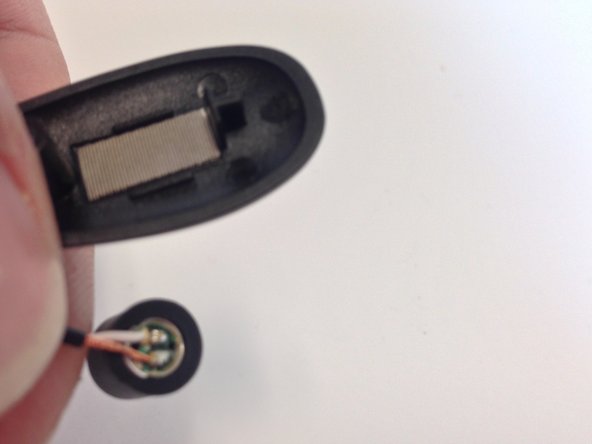Motorola syn1654A Microphone Replacement
ID: 22997
Description: Before proceeding with the replacement guide,...
Steps:
- Remove star head screw from above base of the microphone with T6 Torx Screwdriver.
- To prevent stripping, use an appropriate bit and ensure screwdriver is oriented perpendicular to the face of the screw.
- To expose the next screw, peel foam cover from the base toward the end of microphone.
- Remove screw with screwdriver and place in a safe location.
- With Screws removed, remove the microphone from foam and plastic cover to be inspected.
- If the microphone is corroded or wires are frayed, it must be replaced.
- Clip both wires to remove defective microphone.
- Be sure to clip as close to the base of the microphone as possible in order to have enough wire for the new microphone.
- Align wires with corresponding pads on new microphone and solder in place.
- For soldering, see the Ifixit soldering guide: How To Solder and Desolder Connections