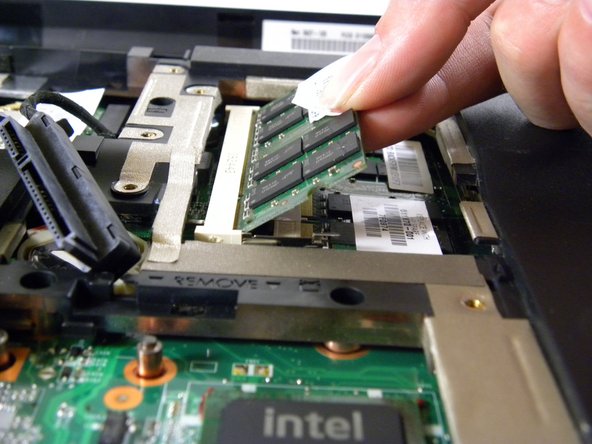HP Pavilion dv6-1245dx RAM Replacement
ID: 23076
Description: In this guide, you will learn how to replace...
Steps:
- Shut down the computer and unplug it from the outlet.
- All screws removed in this guide will require a Phillips #00 screwdriver.
- Turn the computer upside down.
- Loosen the three screws from the memory module compartment cover
- Screws will not come all the way out.
- Remove the memory module compartment cover.
- Remove the first memory module by spreading apart the two silver retaining tabs, using your thumb and index finger.
- Pull and lift the green memory module upward at a 45-degree angle, and then pull the memory module out of the computer.
- If you are replacing both memory cards, repeat this step with the bottom memory card.
- To replace the memory card, insert the card at a 45-degree angle, then push into slot.
- Push down gently so the silver retaining tabs click back into place.
- If you are replacing both memory cards, replace the bottom card (closest to the system board) first.