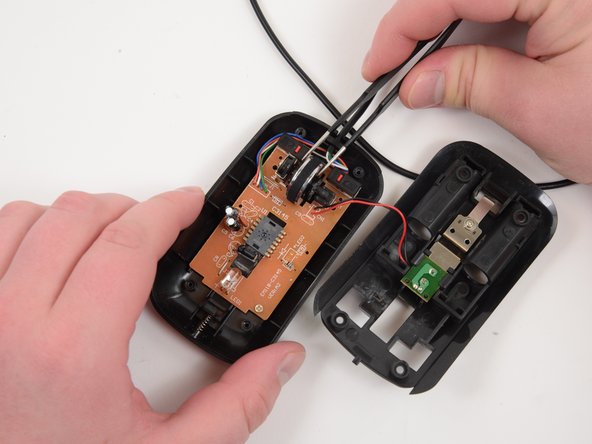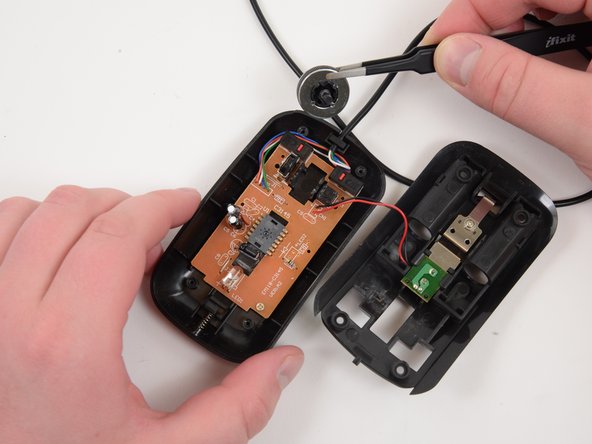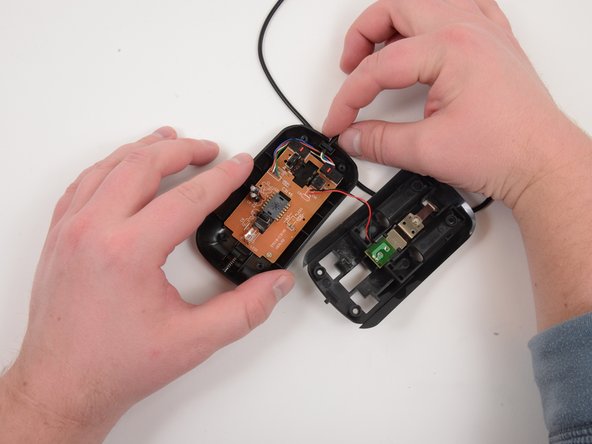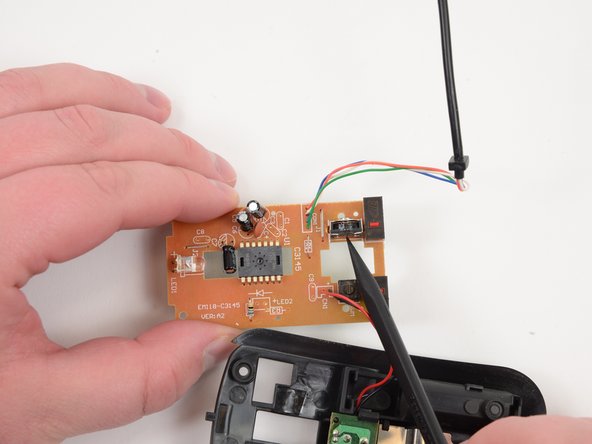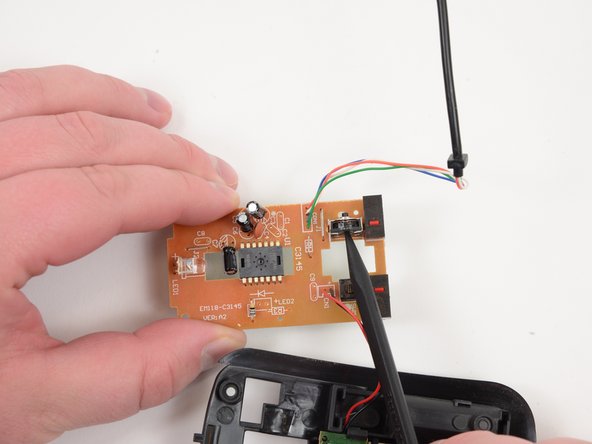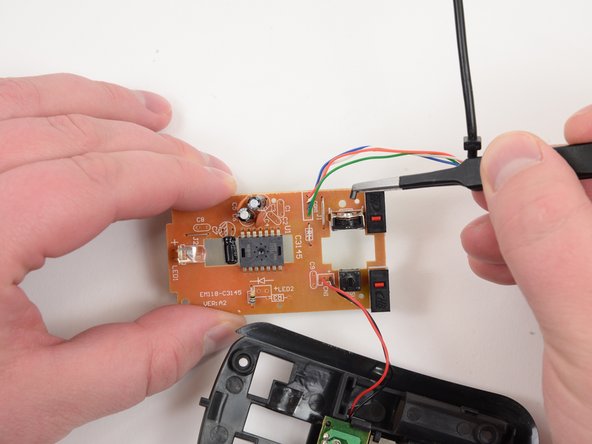Repairing Monoprice Super Slim Optical USB Mouse with DPI Adjustment Scroll Wheel
ID: 23188
Description: Use this guide to repair a broken scroll wheel....
Steps:
- Slide the tab on the bottom of the mouse to release the top panel.
- Remove the top panel from the mouse.
- Remove four 7mm Phillips #1 screws.
- Use a spudger to pry the upper shell from the mouse at the cord entrance.
- Move slowly. The upper case is connected to the mouse with delicate wires.
- Lift the scroll wheel out of the mouse.
- Wiggle the USB cord free of the mouse.
- Resist the temptation to yank the cord free. The wires are very delicate and soldered connections are weak
- Remove one 3mm Phillips #1 screw.
- The quantity and location of screws holding the board to the mouse depends on the manufacture date of this mouse. All screws should be easy to find.
- Push the broken axle piece out of the socket.
- Glue broken axle piece back onto the scroll wheel.
- This repair will last only as long as your glue or epoxy holds. The axle will re-break with weak glue and heavy use. My axle survived several heavy use days, just long enough for Monoprice to send me a new mouse.