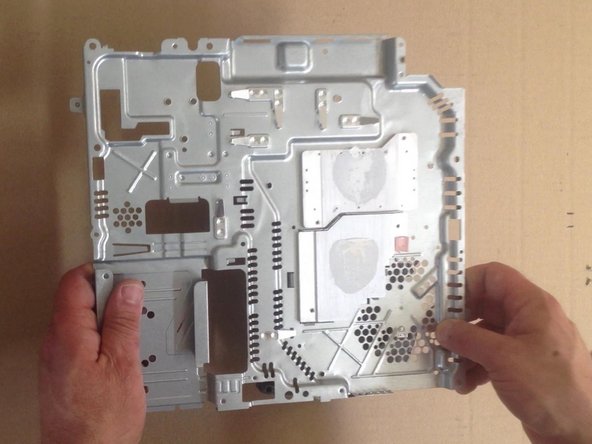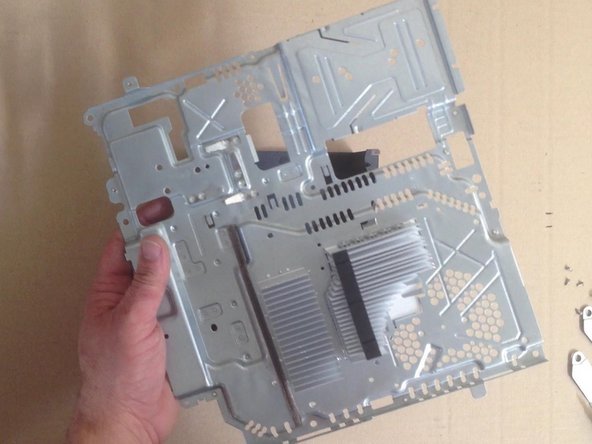PlayStation 3 Slim (CECH-300X) Fan system Replacement
ID: 23740
Description: If you want to replace the fan or clean the fan...
Steps:
- Disconnect the fan cable and remove the nine screws from the bottom side.
- Remove the two heat sink clamps and bottom shield, then gently separate the motherboard off the top shield.
- Remove the four Phillips screws and lift the top shield.
- That's all.