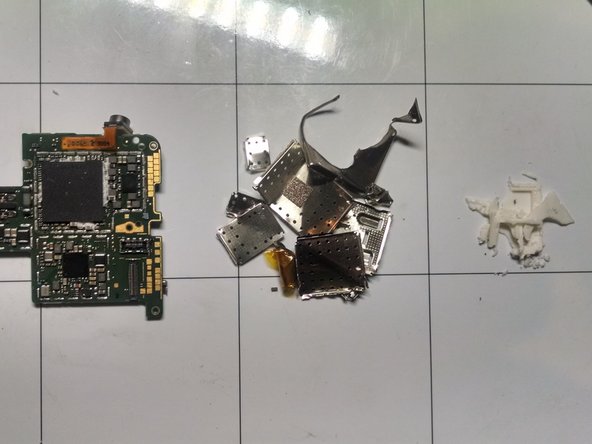Nokia Lumia 1520 Teardown
ID: 23924
Description:
Steps:
- Remove the SIM card and micro SD trays using a paperclip or SIM card remover to eject the trays.
- The plastic frame is locked to the internals by a single screw located between the SIM and micro SD slots.
- Remove the QR code sticker to reveal the screw.
- Unscrew using a 0.7mm Hex screwdriver
- Using plastic picks, begin to separate the frame from the internals at the corner of the phone containing the SIM tray.
- Work around the top of the device placing more picks between the frame and the internals.
- Once the top is removed from the Plastic frame work down the sides and remove the plastic frame.
- With the frame removed we can get a look at the internals.
- Remove the six T4 screws indicated in the image.
- LIft up and remove the metal strap that covers the pop connector on the board.
- Slide away the other metal strap that covers more pop connectors.
- Gently lift up on the four pop connectors to demate and remove them from the board.
- Remove the two coaxial cables by gently lifting up.
- The motherboard can now be lifted from the unit.
- The board level shielding was soldered to the board and required prying and breaking to reveal the chips.
- Once the board level shielding was removed, the silicone thermally conductive rubber was scraped away from the processor.
- Samsung KLMAG2GEAC-B001 HMHB656EU 337
- Samsung K3QF2F2ODM OGCE 6F63209X 337
- 405707 D925A4
- RF7459A F14L10Y
- SWH GMF81
- WTR1605L OVV PPV438Z2 AB31801 10
- The antenna module is adhered to a daughter board with a soft sticky adhesive.
- Remove the Antenna module by removing four T4 screws.
- Remove the coaxial antenna cables by gently prying them up.
- The Daughterboard and flex cable come out of the phone easily.
- At this point we can see the USB connector is soldered to the board making replacement of this component expensive.
- The battery is adhered quite strongly to the assembly.
- A couple rounds of hot iOpener application followed by aggressive prying with plastic picks and metal tools was required to remove the battery.
- Views of The Battery and Bare Touchscreen Assembly