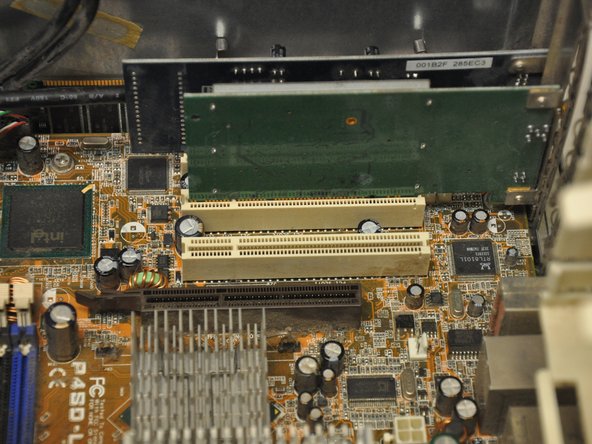HP Media Center 876x TV Tuner Card Replacement
ID: 24037
Description: The HP Media Center 876x can utilize its TV...
Steps:
- Remove the two (9 mm) hand screws on the back panel.
- Place the tower on its side.
- Slide the side panel horizontally to detach, and pull upward to remove.
- Identify the TV tuner card (distal from the cooling fan, in the lower-left corner of the tower).
- Using a #0 Phillips head screwdriver, remove the one (6 mm) screw fastening the TV tuner card into its slot.
- Gently pull the card vertically out of its port.